As a responsible driver in Qatar, it is essential to stay informed about any traffic violations you may have committed. The Qatari government has made it convenient for citizens and residents to check traffic violations by plate number, ensuring transparency and accountability on the roads. In this article, we will guide you through the process of checking traffic violations by plate number in Qatar, highlighting the different methods available and providing valuable tips to avoid fines.
Why Check Traffic Violations in Qatar?
Checking traffic violations is crucial to avoid accumulating fines, which can lead to license suspension or even vehicle impoundment. Moreover, it helps drivers identify and correct their mistakes, promoting road safety and responsible driving habits.
Reasons why Checking traffic violations is crucial:
- Avoid Late Fees and Penalties: Traffic violations in Qatar often come with associated fines. Early detection allows you to settle the fines promptly and avoid additional late fees or penalties that can accrue over time. These late charges can significantly increase the total amount owed.
- Prevent License Suspension: Qatar has a demerit point system for traffic violations. Accumulating a certain number of points can lead to license suspension, which can significantly disrupt your daily routine. Checking for violations and addressing them helps you stay within the safe zone and avoid license suspension.
- Travel Restrictions: Unpaid traffic violations can lead to travel restrictions. Qatari authorities may prevent you from leaving the country until outstanding fines are settled. Checking and paying fines ensures a smooth travel experience.
- Maintain a Clean Record: A clean traffic record is essential for obtaining or renewing a driving license, registering a vehicle, or applying for a visa.
- Ensure Vehicle Safety: Traffic violations can indicate potential safety issues with your vehicle, which, if left unaddressed, can put you and others at risk.
- Peace of Mind: Knowing the status of your traffic violations eliminates any uncertainty and provides peace of mind. You can drive with the confidence that there are no outstanding issues that could potentially cause problems.
How To Check Traffic Violations by Plate Number:
There are two primary methods for checking traffic violations by plate number in Qatar:
- Ministry of Interior (MOI) Website: The MOI website provides a comprehensive platform for various government services, including traffic inquiries.
- Metrash2 Mobile App: The Metrash2 app, developed by the MOI, offers a user-friendly mobile application for accessing various government services, including checking traffic violations.
Method 1: Check Traffic Violations by Plate Number Using the MOI Website
Step 1: Navigate to the MOI Website:
Head over to the official MOI website at https://portal.moi.gov.qa/wps/portal/MOIInternet/MOIHome.

Step 2: Access Inquiries:
Look for the “MOI Services” tab on the menu and select “Inquiries” from the dropdown menu.
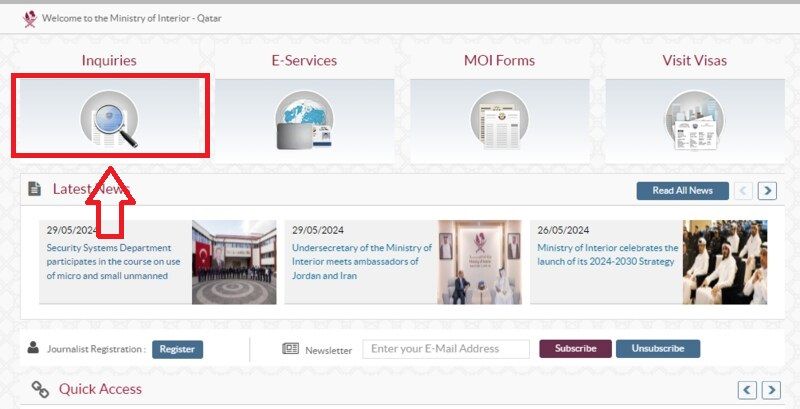
OR
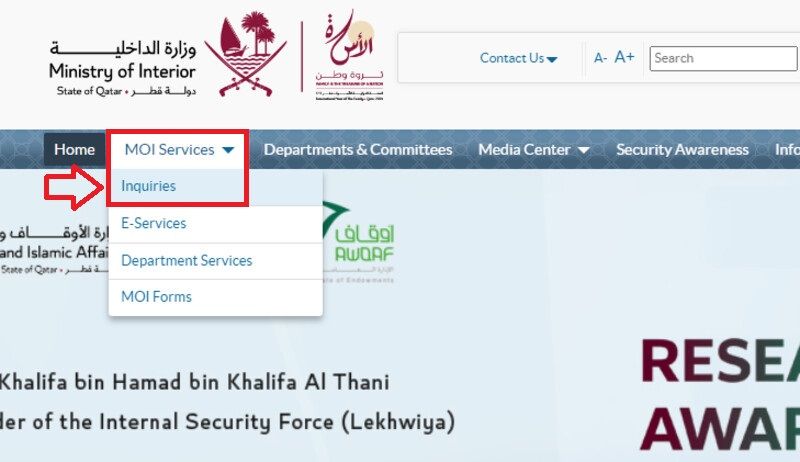
Step 3: Traffic Inquiries:
Within Inquiries, choose “Traffic Inquiries” to proceed.
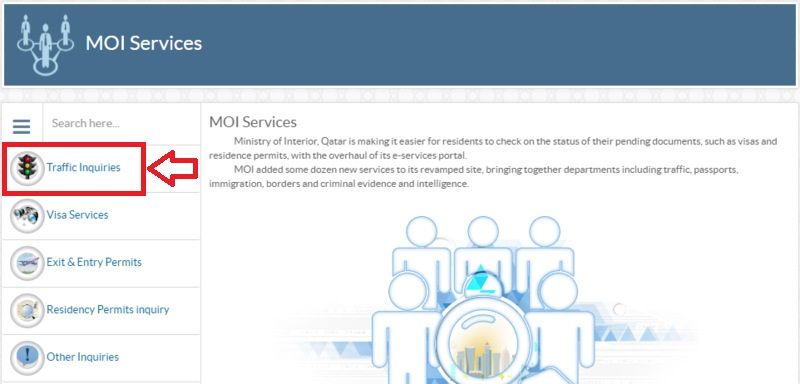
Step 4: Traffic Violations:
Select the “Traffic Violations” option to initiate the search process.
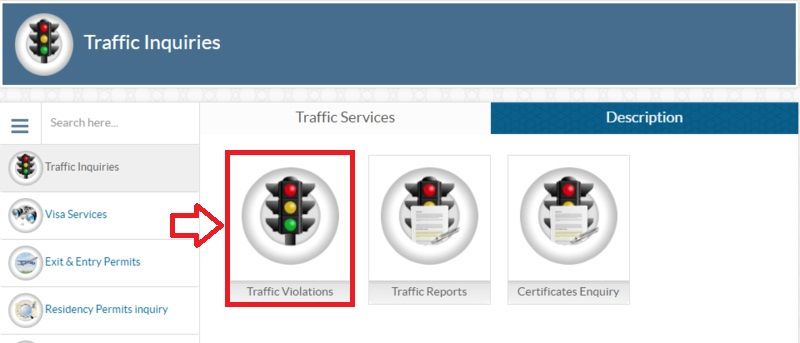
Step 5: Enter Vehicle Details:
You’ll be presented with a form. Enter your vehicle’s plate number and select the corresponding vehicle type from the provided dropdown menu.
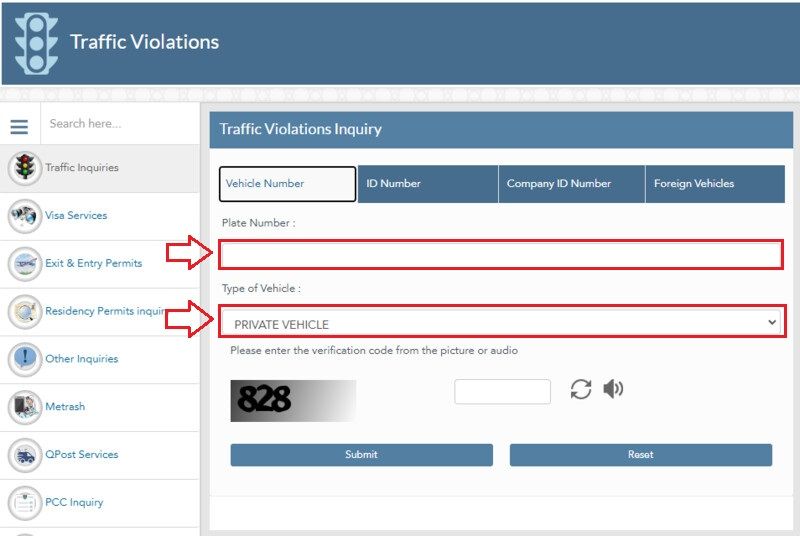
Step 6: Complete Captcha:
Verify you’re not a bot by completing the Captcha challenge.
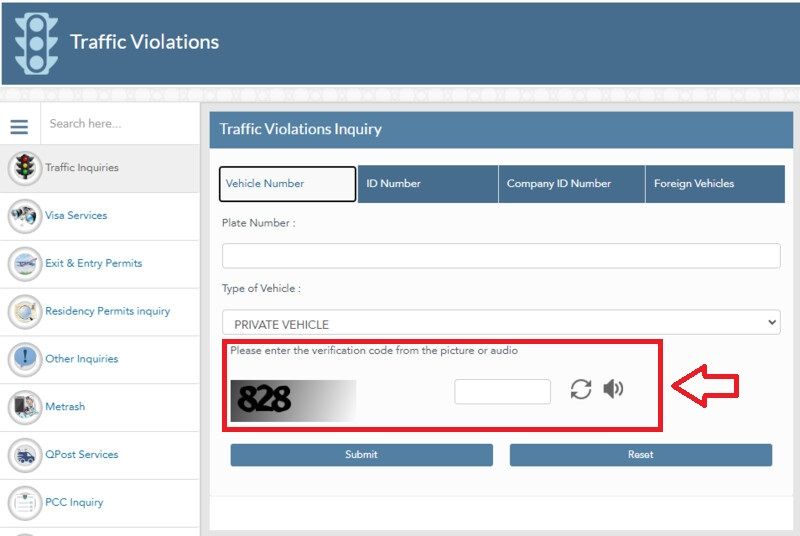
Step 7: Submit and View Results:
Click “Submit” to process your request. The system will display a detailed report on any outstanding traffic violations associated with your vehicle. This report will include information such as the date and time of the violation, the type of violation committed, the location of the violation, and the corresponding fine amount.
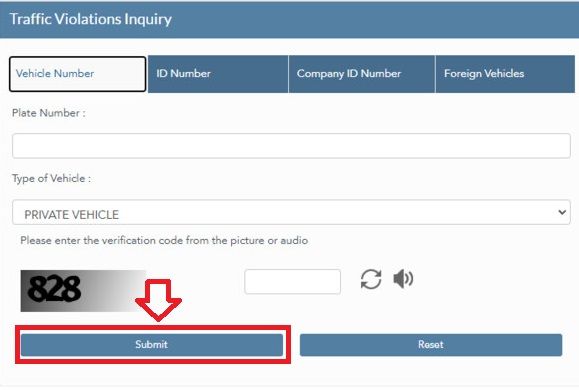
Method 2: Check Traffic Violations by Plate Number Using the Metrash2 App
Step 1: Download and Install Metrash2:
Grab your smartphone and download the Metrash2 app from the App Store (for iOS devices) or Google Play Store (for Android devices).
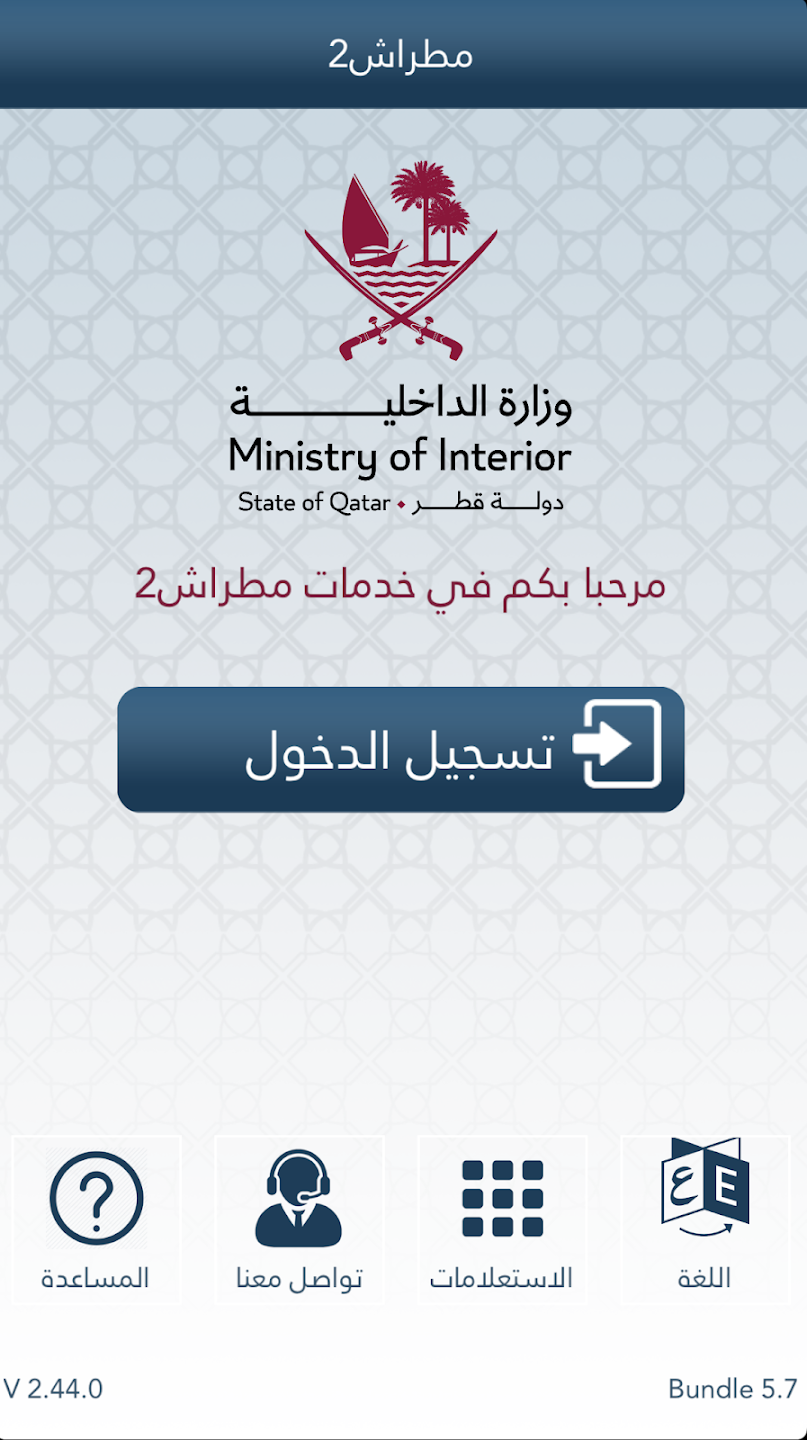
Step 2: Register or Log In:
Register for an account or log in if you already have one. You’ll need your QID or passport number, email address, and mobile number to create an account.
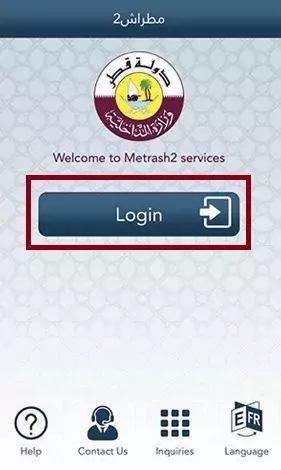
Step 3: Select Traffic Services:
Tap on the “Traffic” icon on the app’s homepage to access traffic-related services.

Step 4: Access Violation Service:
Look for the “Violation Service” option and select “Query/Traffic Violations.”
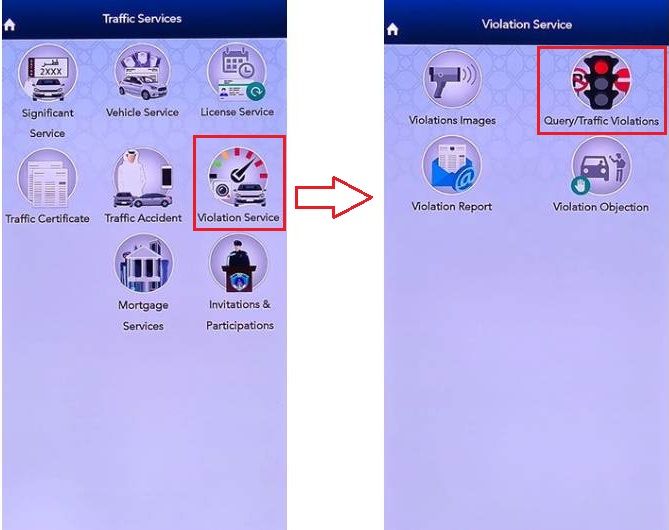
Step 5: Enter Vehicle Details:
A screen will appear prompting you to enter your vehicle plate number and vehicle type. Additionally, complete the Captcha verification.
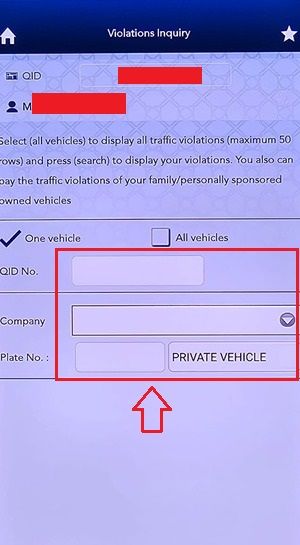
Step 6: View Violation Report:
Click “Submit” to process your request. The app will display a report on any outstanding traffic violations linked to your vehicle plate number
Additional Features for Traffic Violation Management
Apart from checking and paying fines, Metrash2 offers additional features for managing traffic violations:
- Violation History: Access a comprehensive record of your past traffic violations.
- Violation Objection: File an objection against a traffic violation if you believe it’s erroneous.
- Report Traffic Violations: Witness a traffic violation? Report it directly through Metrash2, contributing to safer roads.
Benefits of Using Metrash2 for Traffic Violation Management
- Convenience: Access traffic violation information anytime, anywhere, from your mobile device.
- Efficiency: Save time and effort by avoiding queues at physical traffic departments.
- Security: Make secure online payments using trusted payment gateways.
- Transparency: Stay informed about your traffic violations and payment status.
How To Pay Traffic Fines
Once you’ve checked for traffic violations, you can pay your fines online through the MOI website or Metrash2 app using a credit or debit card. You can also pay in person at any Traffic Department office or designated payment centers.
Tips and Reminders
- Regularly Check for Traffic Violations: Make it a habit to check for traffic violations every month to avoid accumulation of fines.
- Keep Your Vehicle Registered and Insured: Ensure your vehicle is registered and insured to avoid additional penalties.
- Maintain Your Vehicle: Keep your vehicle in good condition to avoid safety-related violations.
- Pay Fines Promptly: Pay your fines on time to avoid increased penalties or vehicle impoundment.
Checking traffic violations by plate number in Qatar is a straightforward process that can be done online, through a mobile application, or in person. By following the steps outlined in this guide, you can ensure that you are aware of any outstanding traffic violations and take necessary action to settle them. Remember to regularly check for violations, maintain a clean traffic record, and prioritize vehicle safety to avoid any potential issues.
FAQ’s
Q: Is there a fee to check traffic violations online?
A: No, checking traffic violations through the MOI website or Metrash2 app is completely free.
Q: What information do I need to check for violations?
A: You’ll only need your vehicle’s plate number to check for outstanding violations.
Q: Can I check for violations on a vehicle I don’t own?
A: No, the online system is designed to provide information only for vehicles registered under your name or linked to your account.
Q: What if I don’t have access to the internet or a smartphone?
A: You can visit a Ministry of Interior service center in person to inquire about traffic violations. They might require additional identification documents in such cases.
Q: How long does it take for a traffic violation to appear online?
A: There might be a slight delay between the violation occurring and it being reflected in the online system. It’s generally recommended to check periodically for updates.
Q: Can I pay my traffic fines online?
A: Yes, both the MOI website and Metrash2 app offer online payment options for settling outstanding traffic fines (debit/credit card options might be available).
Q: What happens if I don’t pay my traffic fines?
A: Unpaid fines can accumulate additional penalties and potentially lead to car registration renewal issues. It’s best to settle them promptly to avoid complications.
Q: I’m unsure about the type of violation listed on my report. Who can I contact for clarification?
A: If you have any questions regarding the specifics of a traffic violation, you can contact the Ministry of Interior’s traffic department for clarification. Their contact details can likely be found on the MOI website.
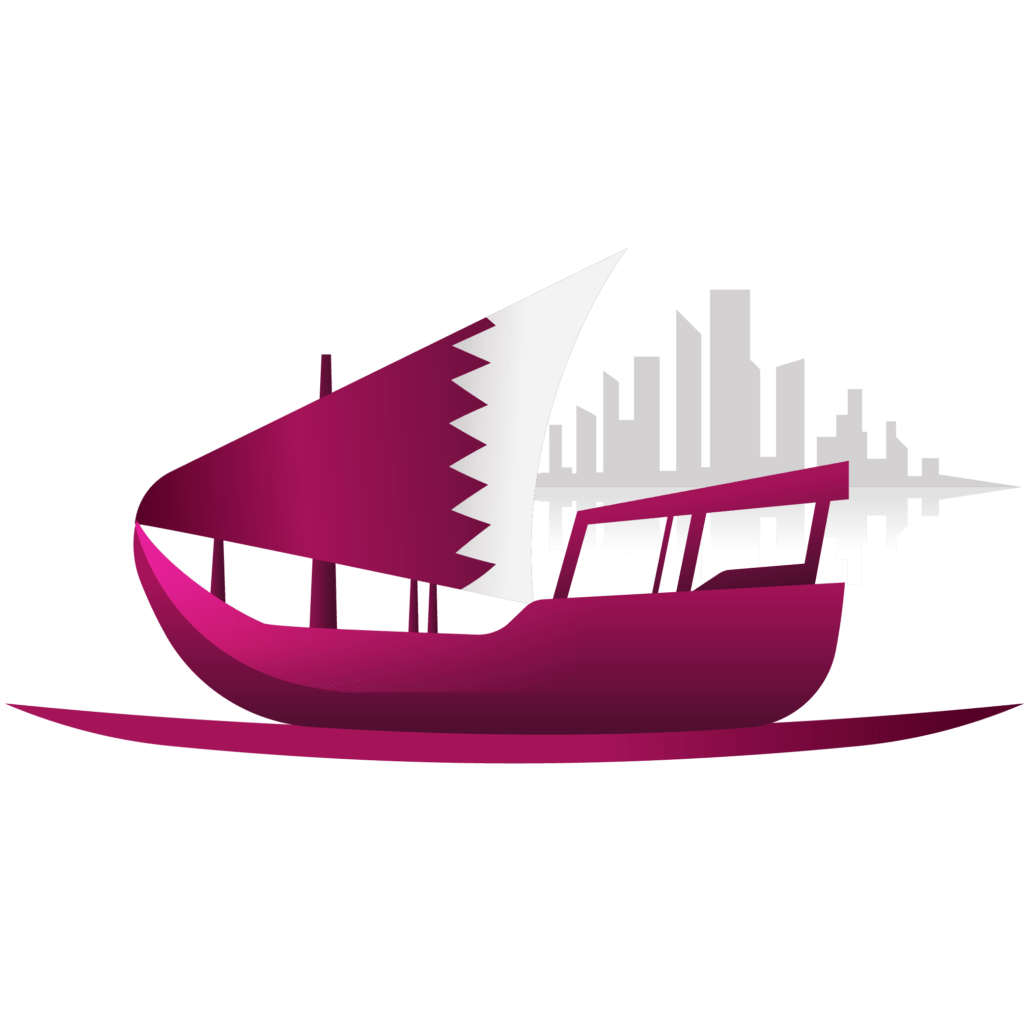

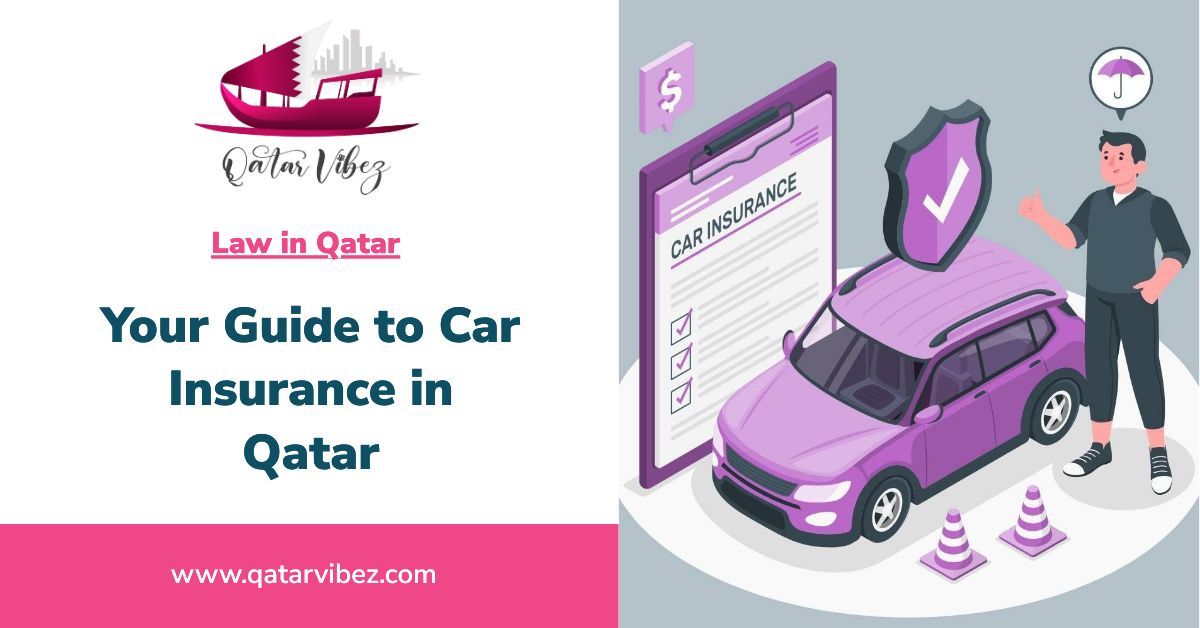







Add a comment