How to Check Qatar ID Status Online | MOI Website
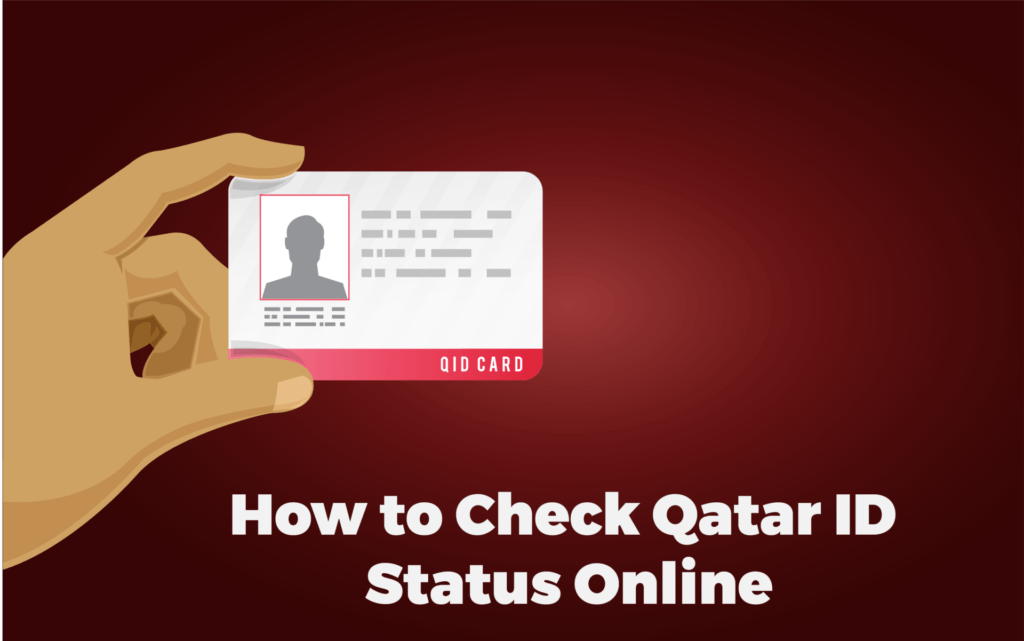
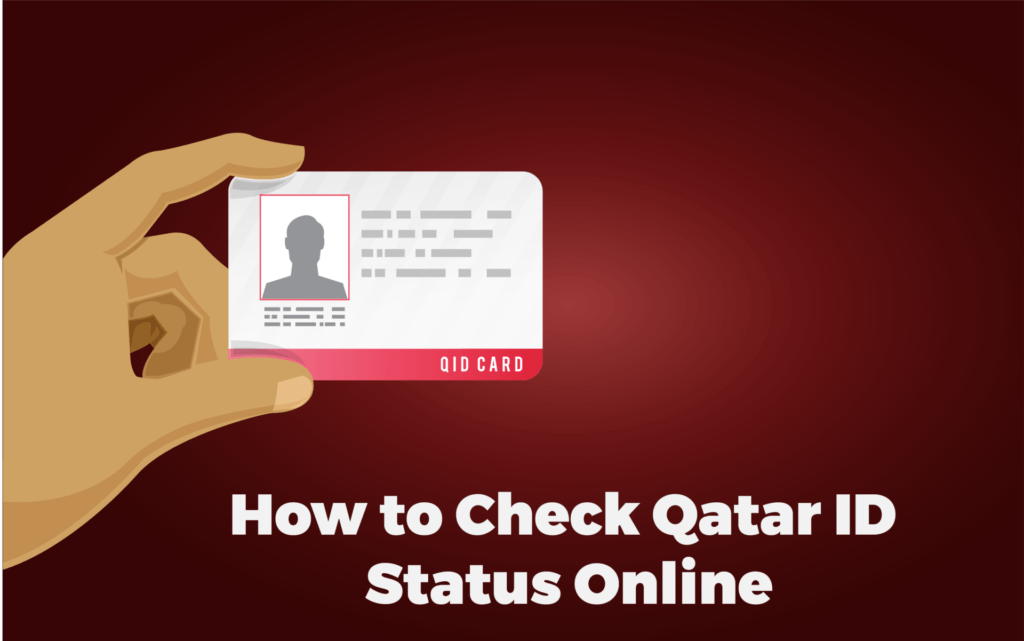
The Qatar ID is a mandatory identification card for all residents of Qatar. It is used for a variety of purposes, such as accessing government services, opening a bank account, and traveling.
In Qatar, the Ministry of Interior (MOI) provides a convenient online service that allows residents to check the status of their Qatar ID. This is an essential document for all expatriates living in the country, as it serves as a proof of identity and residence. Whether you’re a new resident waiting for your ID to be processed or simply want to confirm its status, the online MOI portal offers a user-friendly way to do so. In this article, we’ll guide you through the process of checking your Qatar ID status using the MOI online portal.
Step-by-Step Guide to Check Qatar ID Status Online
Step 1: Access the MOI Portal
To initiate the process, open your preferred web browser and visit the official MOI Qatar website by typing in the URL: https://portal.moi.gov.qa/.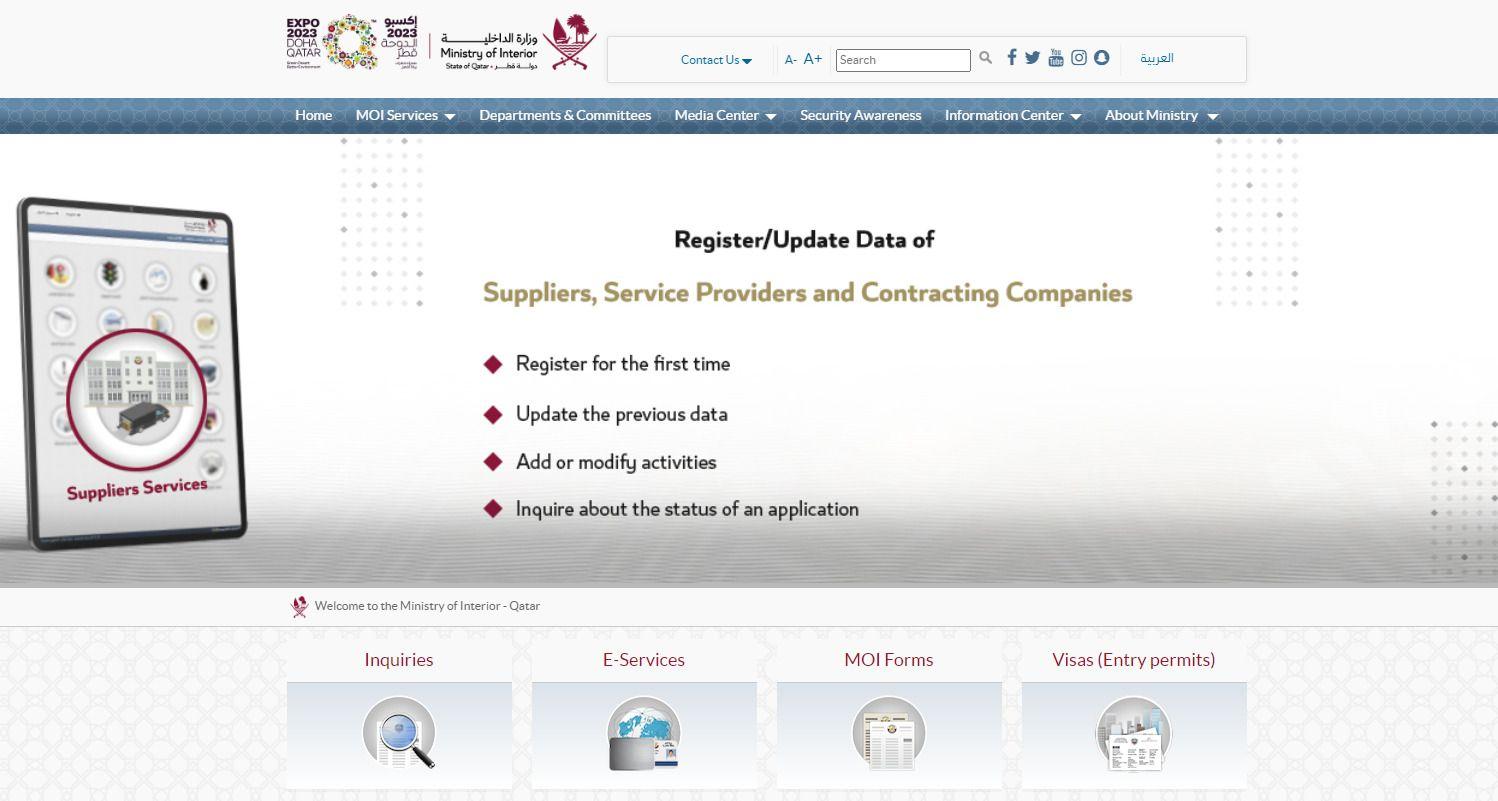
Step 2: Navigate to the Inquiries Tab
Once the website is loaded, look for the “Inquiries” tab. This tab is usually located prominently on the website’s main menu. Click on it to proceed to the next step.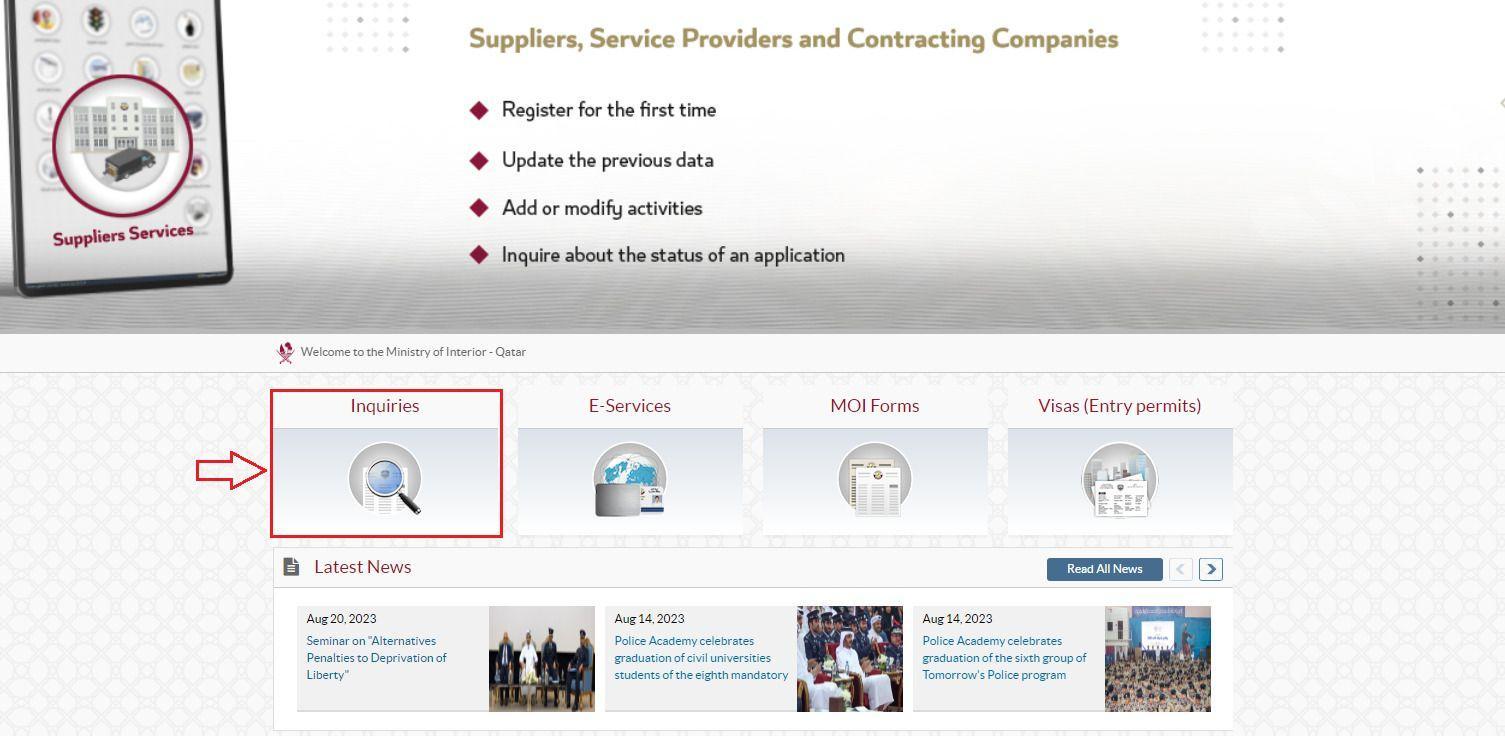
Step 3: Select Other Inquiries
Within the Inquiries section, you will find various options available. Among them, you should locate and select the “Other Inquiries” option. This will lead you to a submenu of additional inquiry choices.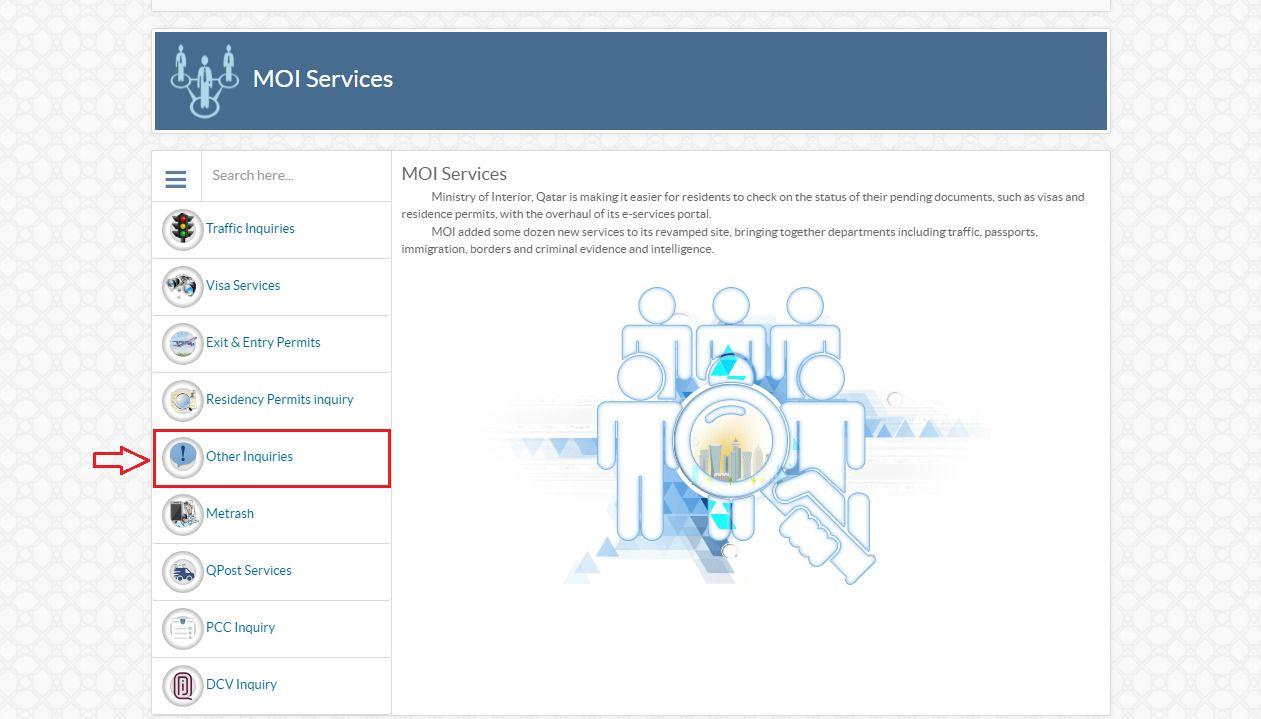
Step 4: Click on Official Documents
From the submenu of other inquiries, click on the “Official Documents” option. This will direct you to the page where you can verify the status of your Qatar ID.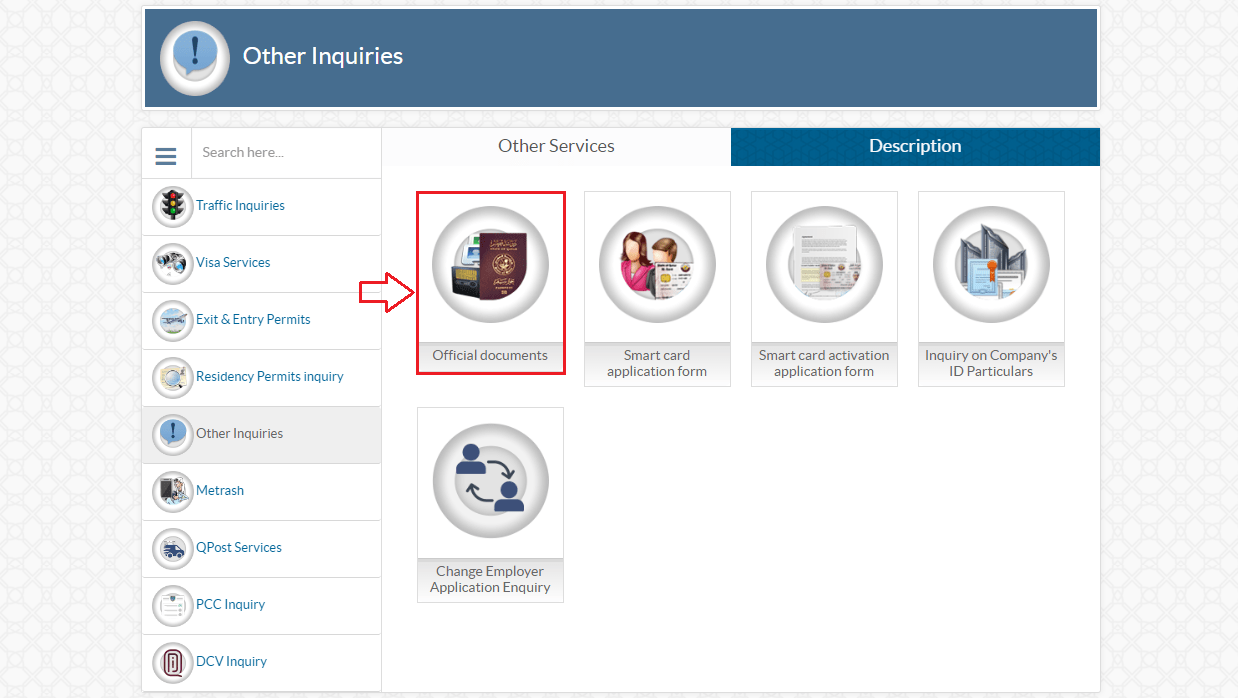
Step 5: Enter Your ID Information
On the Official Documents page, you will be required to provide specific identification details to retrieve your Qatar ID status. Typically, you’ll need to enter your Qatar ID number or passport number. Ensure that you enter this information accurately to avoid any discrepancies.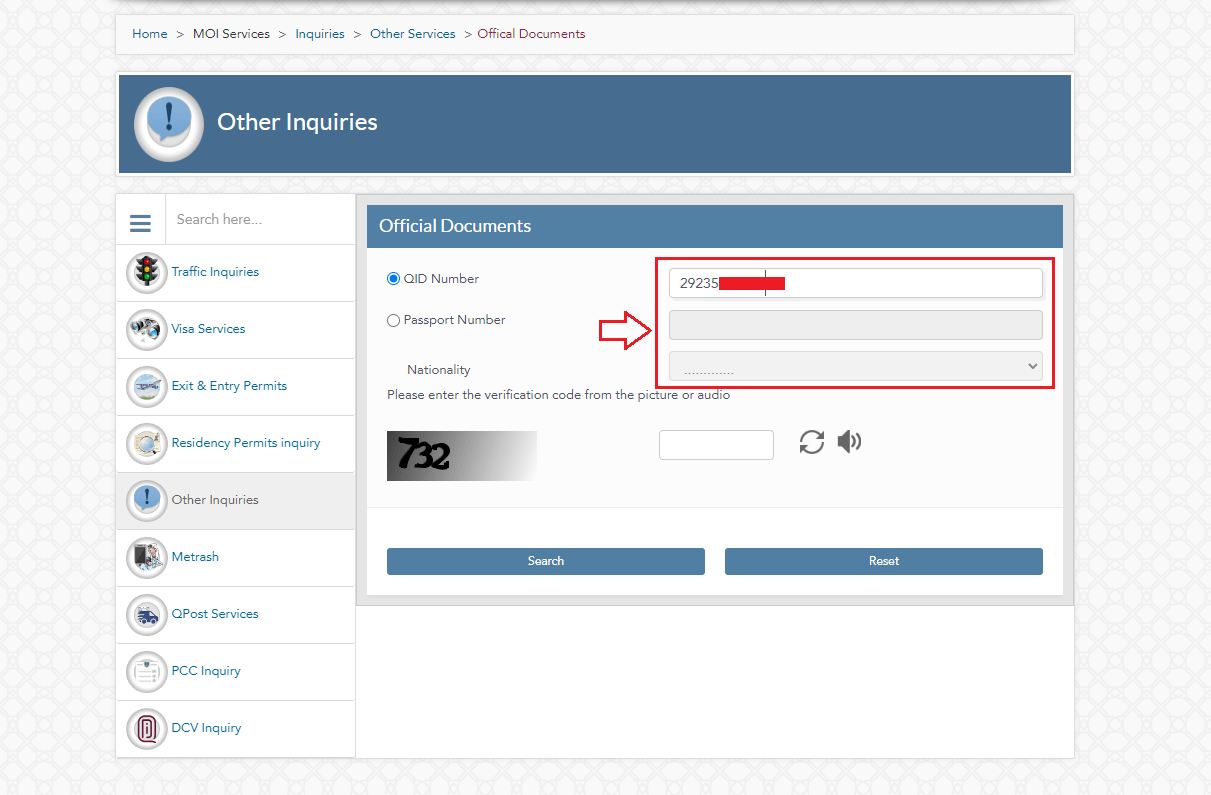
Step 6: Complete the Captcha Verification
To enhance security and prevent automated bots from accessing the portal, a captcha code will be displayed on the screen. Enter the characters shown in the captcha code box exactly as they appear.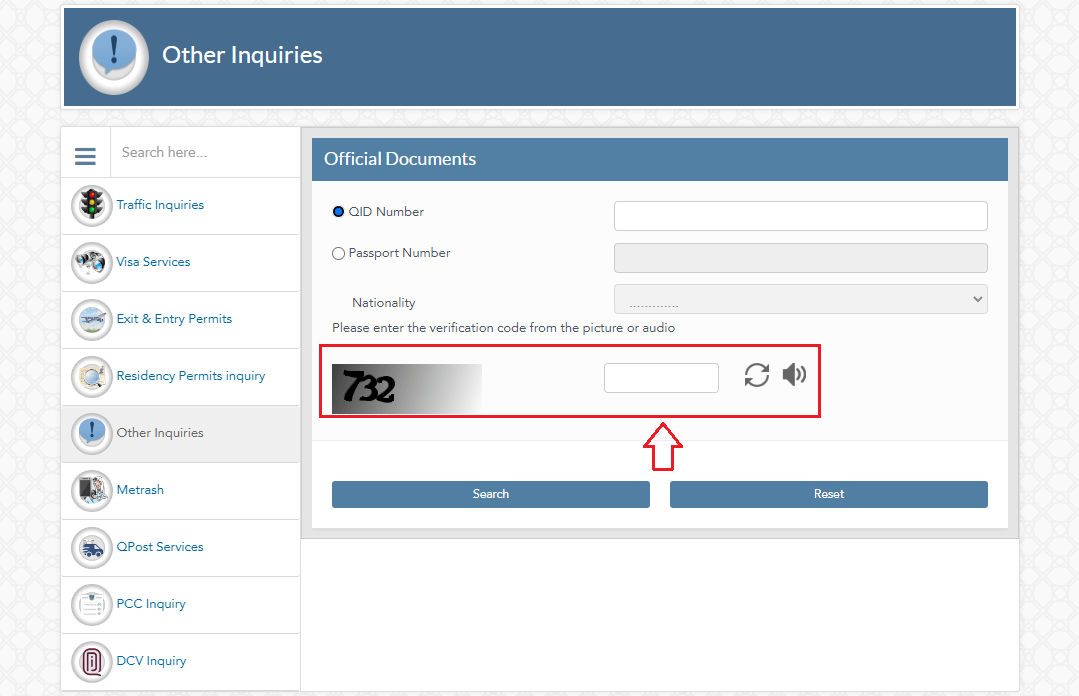
Step 7: Initiate the Search
With all the necessary information entered and verified, it’s time to proceed. Locate the “Search” button on the screen and click on it. This will initiate a search based on the information you provided.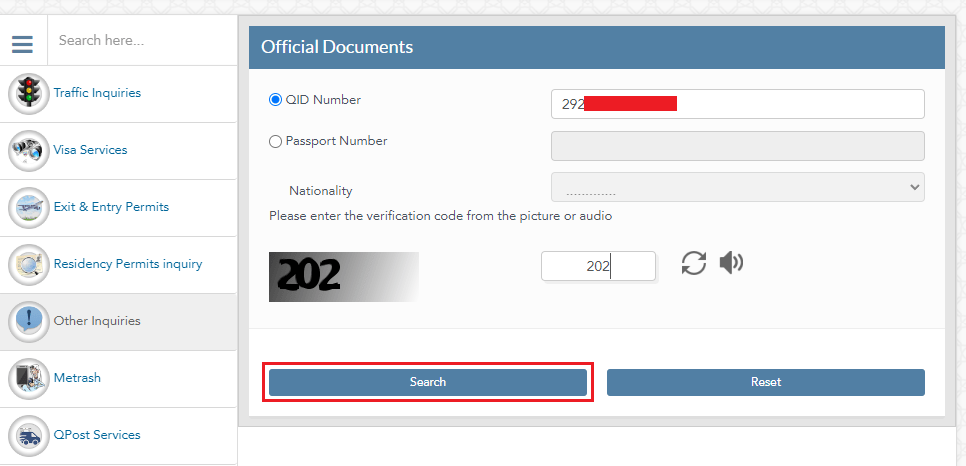
Step 8: View Your Qatar ID Status
After clicking the “Search” button, the portal will process your request and retrieve your Qatar ID status. This status will be displayed on the screen, confirming whether your ID is active and valid.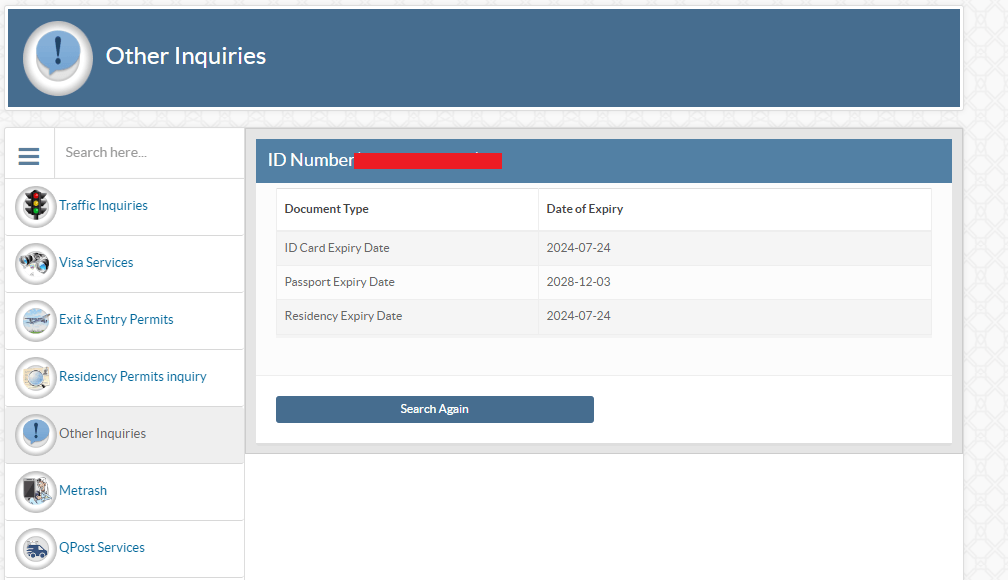
If you are a resident of Qatar, it is important to keep your Qatar ID up to date. You can do this by renewing your ID before the expiry date.
I hope this blog post was helpful. If you have any questions, please let us know in the comments below.
Thank you for reading!
Latest Posts
- PHCC Introduces 24/7 Adult & Pediatric Urgent Care at Leabib Health Center
- Maternity Leave in Qatar: A Guide for Expecting Mothers
- How To Register Your National Address in Qatar Using Metrash2 (2024 Guide)
- How To Check Traffic Violation by Plate Number in Qatar (2024)
- Ministry of Commerce and Industry Slashes Service Fees by Over 90%
- Qatar National Football Team’s Schedule for the 2026 FIFA World Cup Qualifiers Revealed!
- Get Ready for Magic! Traino Theatrical Show Brings the ALJ Sisters to QNCC!
- Indian Expat Crushes Guinness World Record for Fastest Crossing of Qatar on Foot (Male)!
- QIB Makes Managing Finances Easier with Easy Payment Plan for Debit Cards!
- Beat the Heat and Spark Creativity at OliOli® This Summer!
Comments
You can check your QID number using the Metrash2 app,
follow these steps:
1. Open Your Metrash2 App.
2. Access the Wallet Feature: Select the “Wallet” option from the main menu.
3. Select the Document: Choose the document you want to display, which includes your Qatar ID.
These steps will allow you to access digital copies of your identity documents, including your Qatar ID, through the Metrash2 app
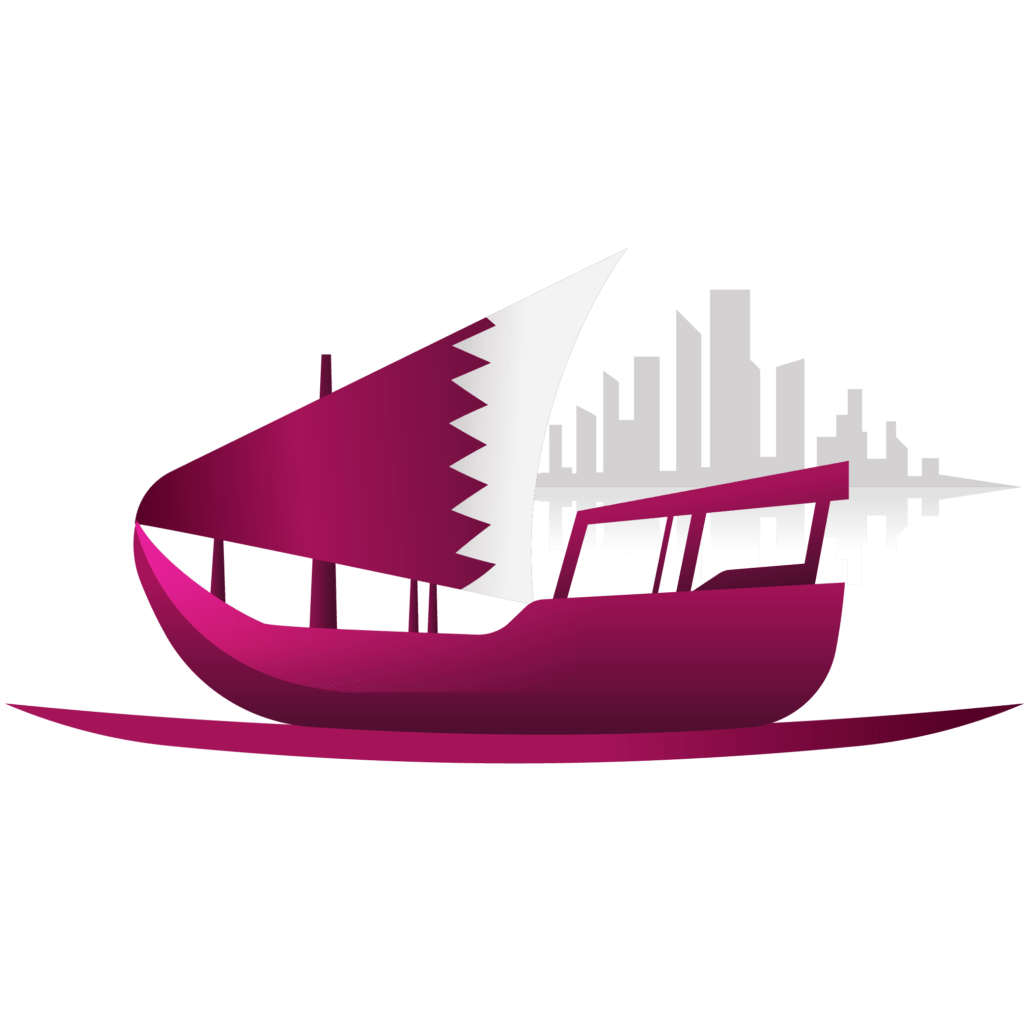

Azegba kelvin chukw ebuka
11/01/2024 at 9:09 PMMy ID
Azegba kelvin chukw ebuka
11/01/2024 at 9:09 PMI’m looking for my I’D
Mukesh
13/01/2024 at 8:25 AMFor your convenience, you have two easy ways to check your QID status: follow the steps outlined above or use the Metrash 2 app.