How To Check Traffic Violations Online in Qatar


Navigating the roads of Qatar can be a smooth and enjoyable experience, but it’s essential to be aware of traffic regulations and potential violations. In today’s digital age, checking your traffic violations and paying fines have become increasingly convenient and streamlined. This comprehensive guide will walk you through the process of checking traffic violations in Qatar in 2024, ensuring you stay up-to-date with your driving record and avoid any penalties.
The Ministry of Interior (MOI) in Qatar has implemented an efficient online system for checking traffic violations, empowering drivers to manage their records from the comfort of their homes or on the go. To access this system, simply visit the MOI website or utilize the Metrash2 mobile app. Once logged in using your QID and password, navigate to the “Traffic Violations” section. Enter your ID number or vehicle plate number, and a detailed list of your traffic violations will be displayed. For each violation, you can view specific details and proceed to the payment process directly.
How to Check Traffic Violations Online In Qatar MOI ?
In line with its rapid technological advancements, Qatar offers two convenient options for checking traffic violations online: the Metrash2 Mobile Application and the official Ministry of Interior (MOI) website. These platforms provide user-friendly interfaces for accessing traffic violation information and making timely payments, ensuring a hassle-free experience for drivers.
What You Will Need
Before embarking on the online process, ensure you have the following prerequisites:
- Vehicle Registration Number: The unique registration number assigned to your vehicle is essential for identifying and retrieving your traffic violation records.
- Qatar ID: Your Qatari ID number
- Access to a Computer or Mobile Device: An internet-connected computer or mobile device is necessary to access the MOI online portal.
How To Check Traffic Violations Using the MOI Website
In Qatar, the Ministry of Interior (MOI) is responsible for managing traffic violations and ensuring the safety of all road users. If you have received a traffic ticket, you can easily check your traffic violations online through the MOI website.
Step 1: Access the MOI Portal:
The first step is to visit the MOI website at https://portal.moi.gov.qa/wps/portal/en. Once there, click on the “Inquiries” tab located at the top of the page.
Step 2: Choose the “Inquiries” Section:
Upon reaching the MOI homepage, identify the “Inquiries” tab located in the top menu bar. Click on this tab to proceed.
Step 3: Select “Traffic Inquiries”:
Within the “Inquiries” section, locate and select the “Traffic Inquiries” option. This will redirect you to a dedicated page for traffic-related inquiries.
Step 4: Select “Traffic Violations”:
On the Traffic Inquiries page, locate and click on the option labeled “Traffic Violations.” This will open a new page where you can check your outstanding violations.
Step 5: Enter Details to Check Violations:
The “Traffic Violations” page will present four methods for checking violations. Choose the preferred method and enter the respective details in the designated fields.
Method 1: Checking Violations Using a Vehicle Plate Number
If you are checking violations for a vehicle, enter the vehicle plate number in the designated field. This method will display all traffic violations associated with the specified vehicle plate number.
Method 2: Checking Violations Using a Qatari ID Number
If you are a Qatari citizen or resident, enter your valid Qatari ID number in the provided field. This method will display all traffic violations associated with your Qatari ID.
Method 3: Checking Violations Using a Company ID Number
If you are checking violations for a company-owned vehicle, enter the company ID number in the designated field. This method will display all traffic violations associated with the specified company ID number.
Method 4: Checking Violations For Foreign Vehicles
If your vehicle is not registered in Qatar, select the “Foreign Vehicles” tab to check your violations. This option is specifically designed for vehicles with foreign registrations.
Step 6: Review Traffic Violation Details:
Once you have entered the required details, click on the “Submit” button. The system will retrieve and display a list of all traffic violations associated with the Qatari ID number, vehicle plate number, or company ID number entered. Each violation will include details such as the violation date, location, type of offense, and corresponding fine amount.
How to Check Traffic Violations Online Using Metrash2 App
Metrash2 is the official mobile application of the Ministry of Interior (MOI) in Qatar. It provides a comprehensive suite of services, including traffic violation management. With Metrash2, you can seamlessly check for outstanding traffic fines, view detailed violation information, and make payments securely.
Step 1: Download and Install Metrash2:
Ensure you have a compatible iOS or Android device. Download and install the Metrash2 application from the respective app store.
Step 2: Create an Account or Log In:
If you’re a new user, create an account using your valid QID (Qatar ID) and password. Existing users can simply log in using their credentials.
Step 3: Navigate to Traffic Services:
Once logged in, locate and select the “Traffic” icon. Then From traffic page, choose “Violation. option services” as shown below:
Step 4: Enter QID or Plate Number:
Enter either your QID number or the vehicle’s plate number associated with the traffic violation.
Step 5: View Violation Details:
Upon successful validation, you’ll be presented with a list of outstanding traffic violations. Select the violation you want to review.
Step 6: Pay Traffic Fines:
Choose the desired payment method, such as credit card or debit card. Enter the necessary payment details and proceed to pay the fine.
The Metrash2 mobile application has revolutionized traffic violation management in Qatar, offering convenience, efficiency, and security. By utilizing Metrash2, residents and visitors can easily check for outstanding fines, view detailed violation information, and make payments seamlessly. Embrace the digital transformation and streamline your traffic violation management with Metrash2.
Additional Features for Traffic Violation Management
Apart from checking and paying fines, Metrash2 offers additional features for managing traffic violations:
Violation History: Access a comprehensive record of your past traffic violations.
Violation Objection: File an objection against a traffic violation if you believe it’s erroneous.
Report Traffic Violations: Witness a traffic violation? Report it directly through Metrash2, contributing to safer roads.
Benefits of Using Metrash2 for Traffic Violation Management
Convenience: Access traffic violation information anytime, anywhere, from your mobile device.
Efficiency: Save time and effort by avoiding queues at physical traffic departments.
Security: Make secure online payments using trusted payment gateways.
Transparency: Stay informed about your traffic violations and payment status.
FAQ’s
A: Yes, you can also check your traffic violations using the Metrash2 app, which is a mobile application developed by the MOI for Qatar residents. The app provides a more user-friendly interface and allows you to check your violations, pay fines, and view other traffic-related information.
A: You can pay your traffic fines online using either the MOI website or the Metrash2 app. Both methods allow you to enter your vehicle registration number and payment details to settle the outstanding fines.
A: Yes, there is a 50% discount on traffic fines if you pay them within 30 days of the violation date. This discount is available for all online payment methods, including the MOI website and the Metrash2 app.
A: If you do not pay your traffic fines, you may be subject to additional fines, license suspension, and the impoundment of your vehicle.
A: You can report a traffic violation through the Metrash2 app or the MOI website. Simply provide the details of the violation, including the date, time, location, and vehicle description. The MOI will investigate the matter and take appropriate action.
A: The Ministry of Interior (MOI) website has a dedicated section for traffic inquiries, including information on traffic violations, fines, and payment options. You can also contact the MOI customer service for assistance.
A: You can report a traffic violation using the Metrash2 app or online through the MOI website. You will need to provide the following information:
* Date and time of the violation
* Location of the violation
* Description of the violation
Latest Posts
- PHCC Introduces 24/7 Adult & Pediatric Urgent Care at Leabib Health Center
- Maternity Leave in Qatar: A Guide for Expecting Mothers
- How To Register Your National Address in Qatar Using Metrash2 (2024 Guide)
- How To Check Traffic Violation by Plate Number in Qatar (2024)
- Ministry of Commerce and Industry Slashes Service Fees by Over 90%
- Qatar National Football Team’s Schedule for the 2026 FIFA World Cup Qualifiers Revealed!
- Get Ready for Magic! Traino Theatrical Show Brings the ALJ Sisters to QNCC!
- Indian Expat Crushes Guinness World Record for Fastest Crossing of Qatar on Foot (Male)!
- QIB Makes Managing Finances Easier with Easy Payment Plan for Debit Cards!
- Beat the Heat and Spark Creativity at OliOli® This Summer!
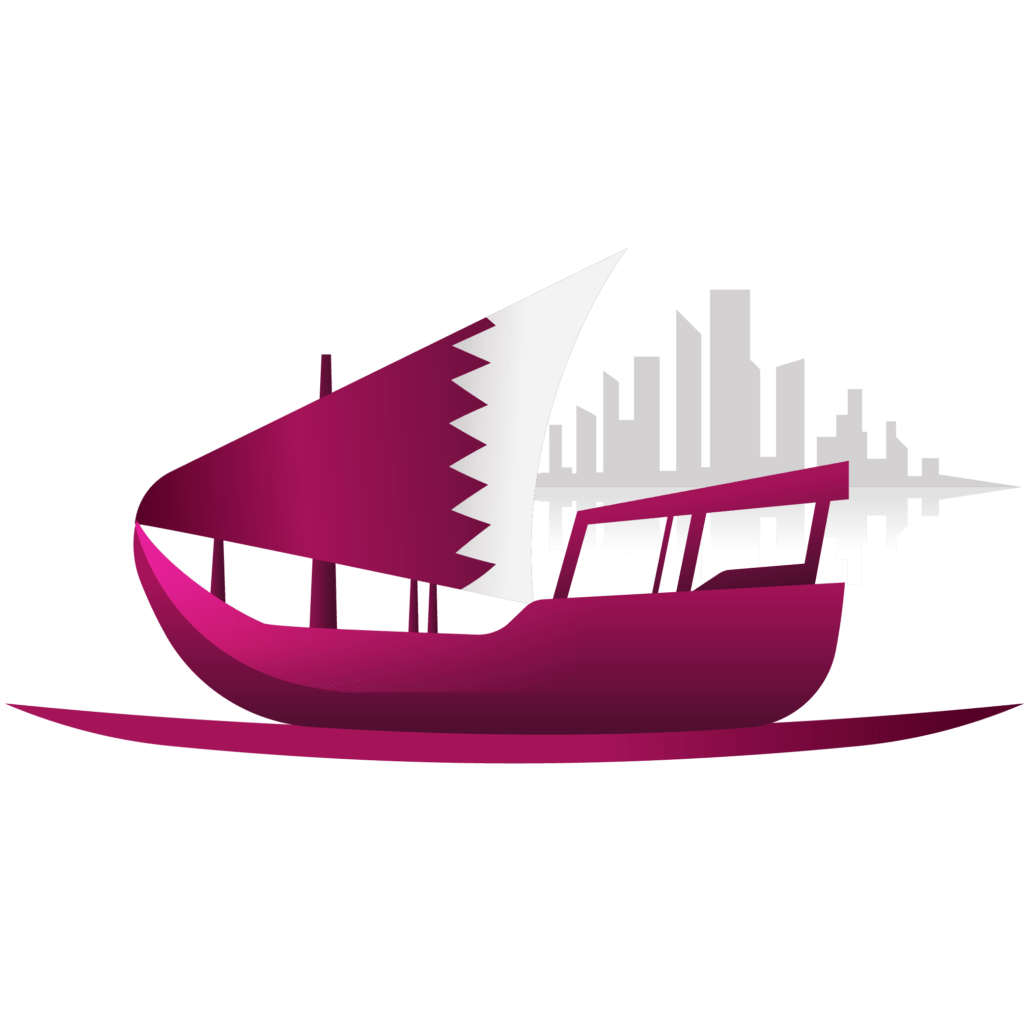
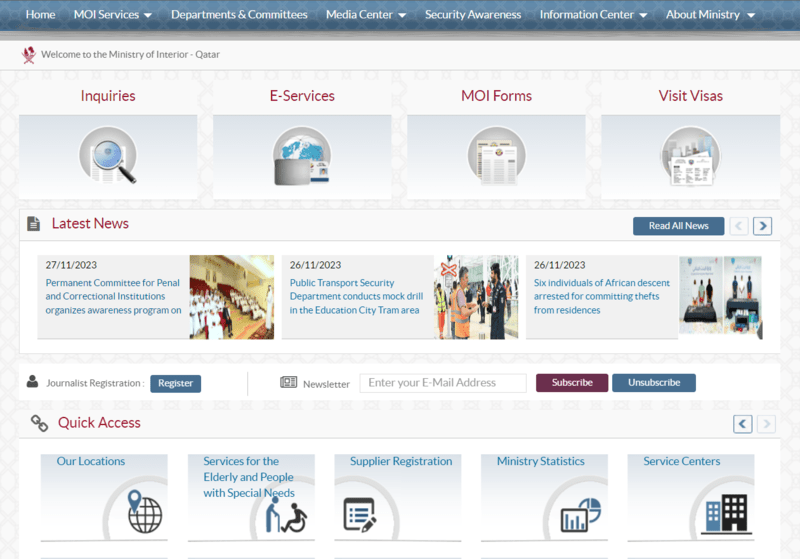
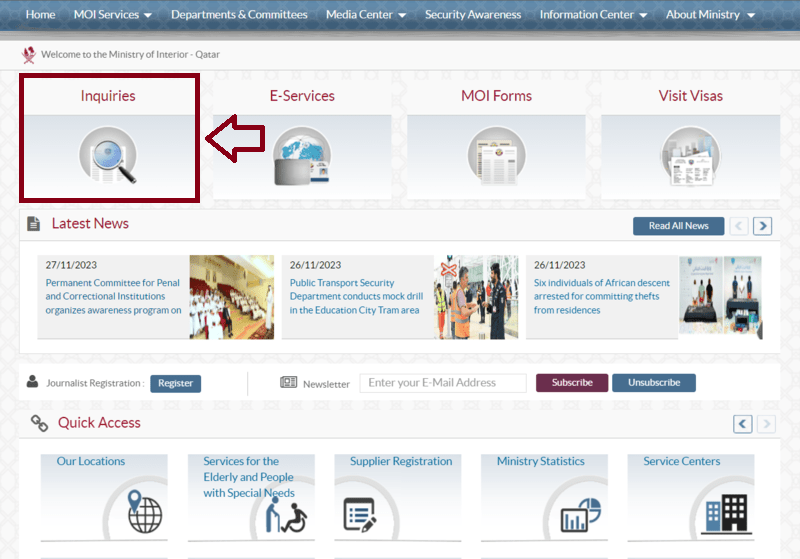
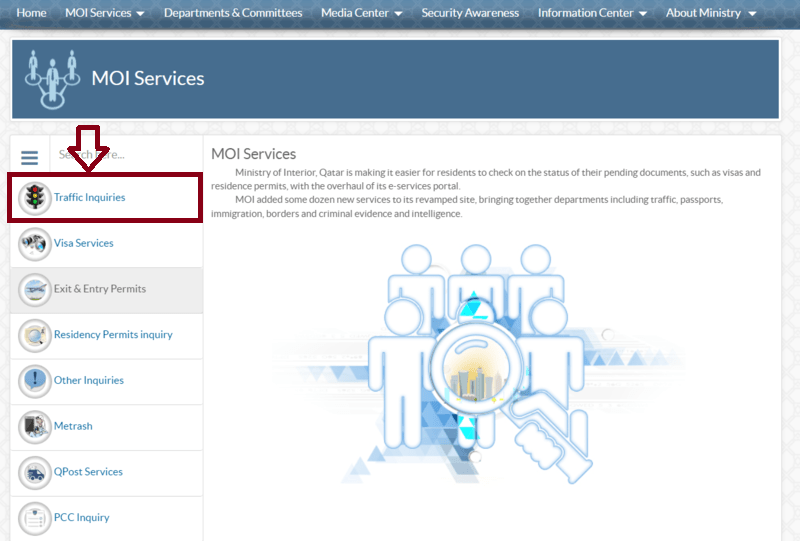
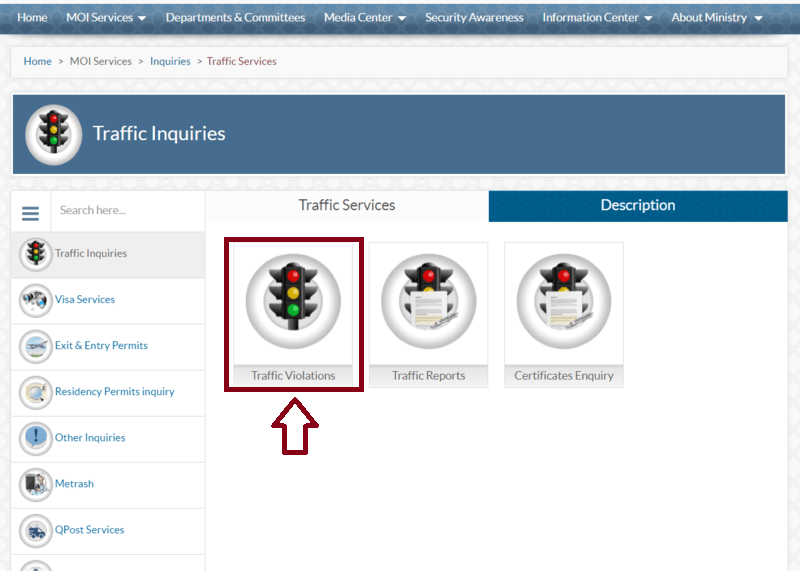
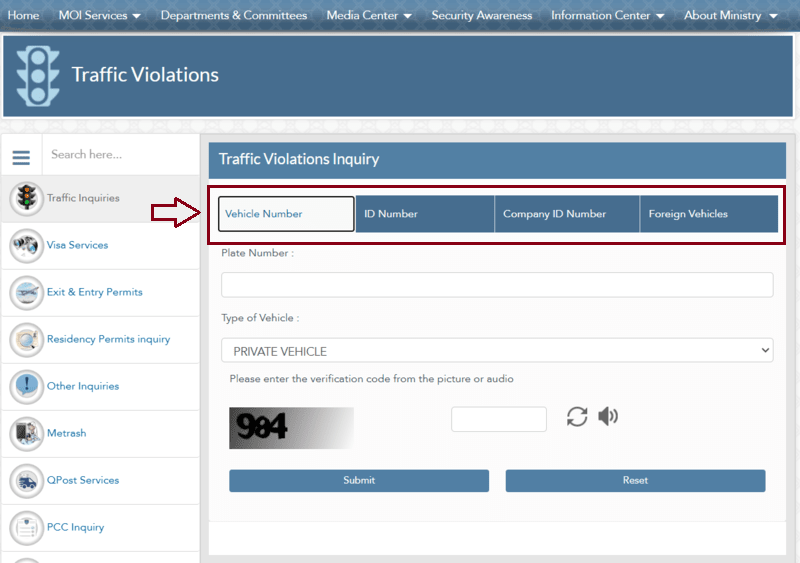
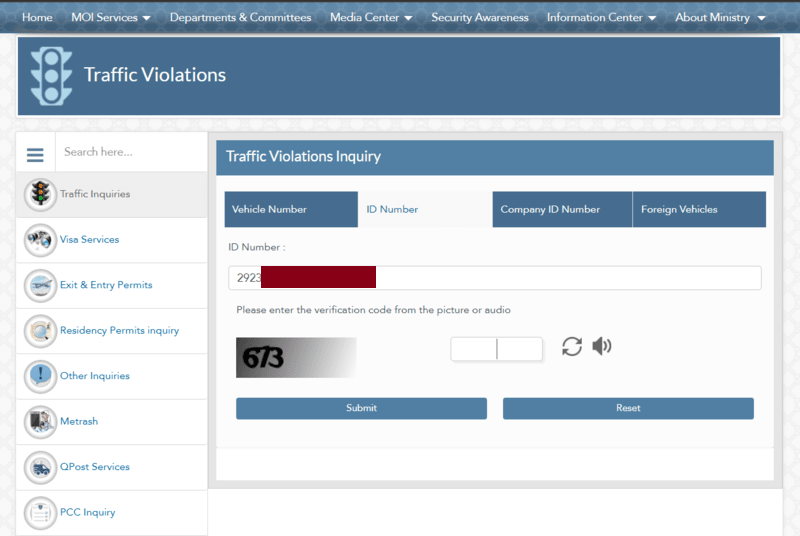
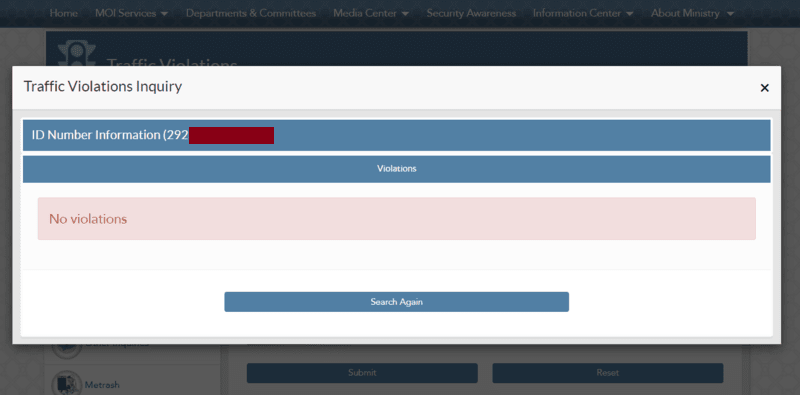
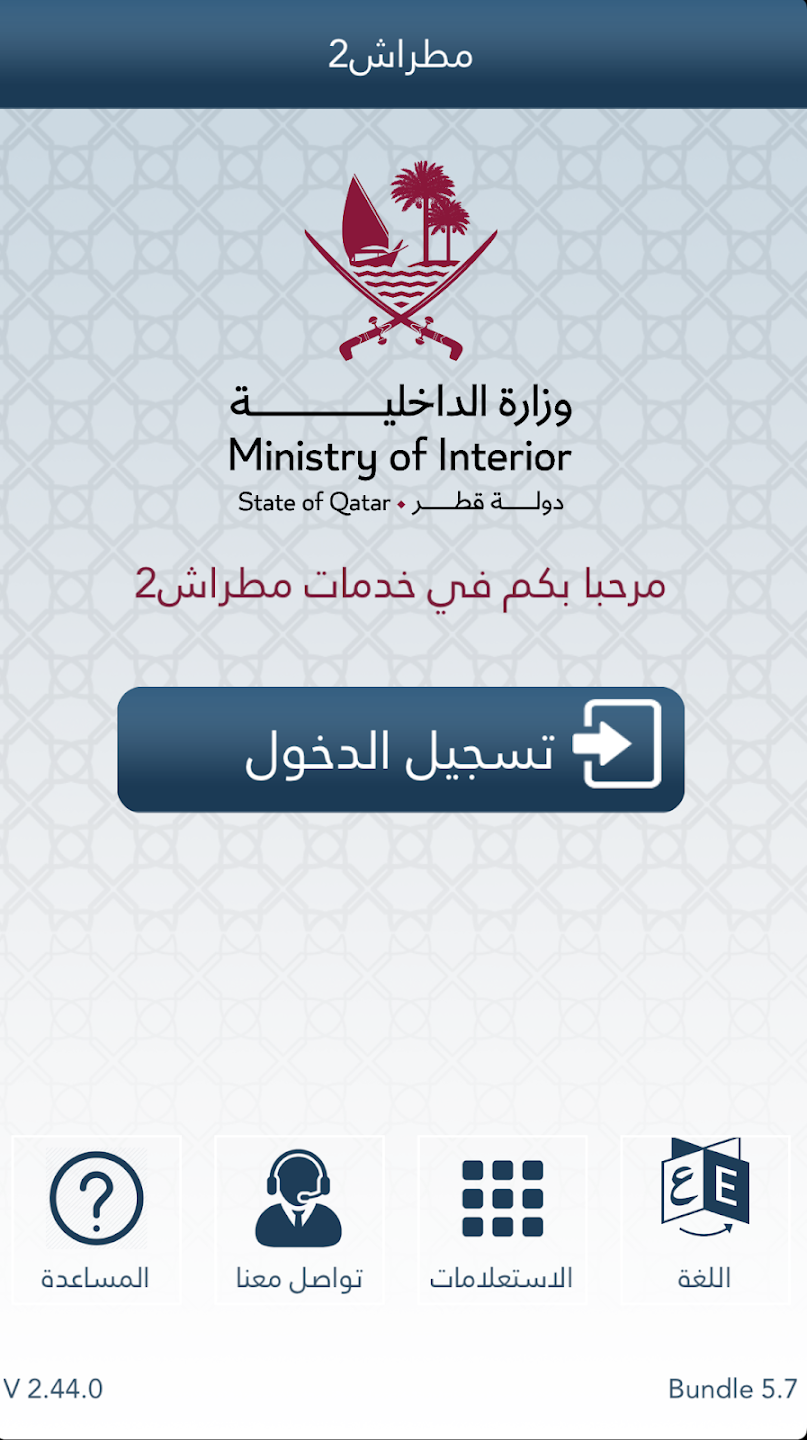
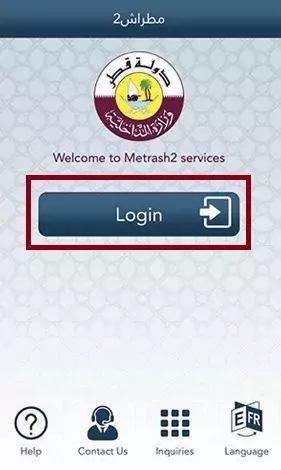


Fawad Khan
01/05/2024 at 9:47 PMTraffic violation check