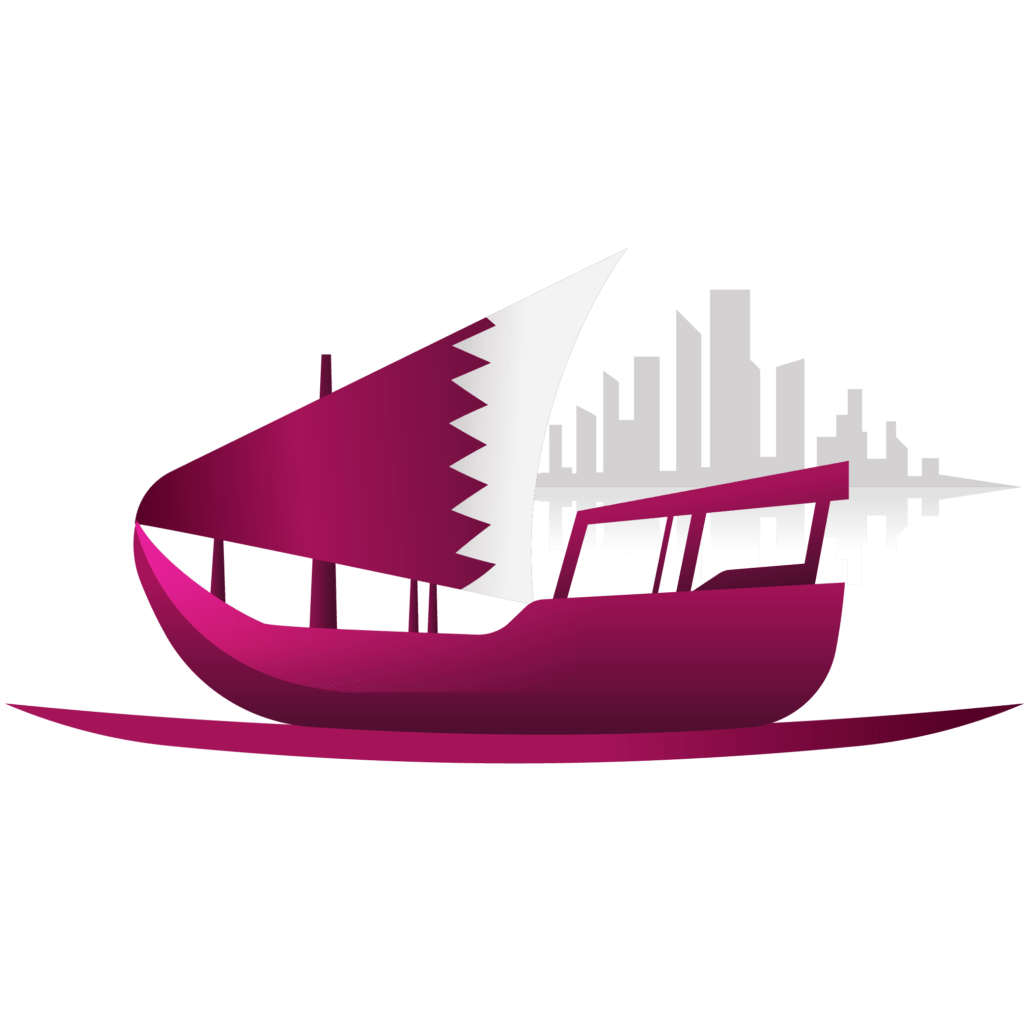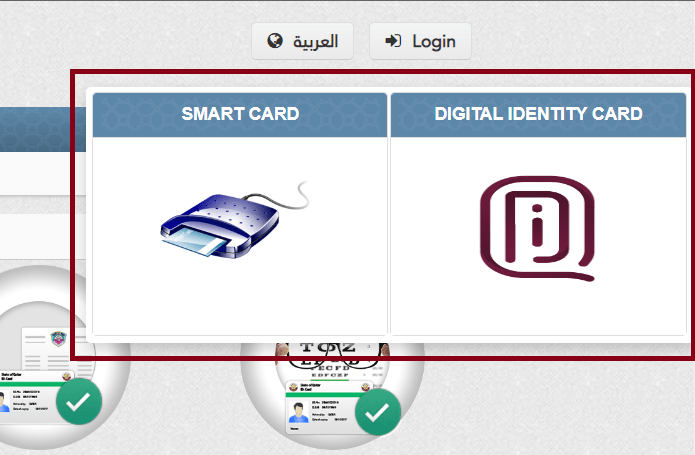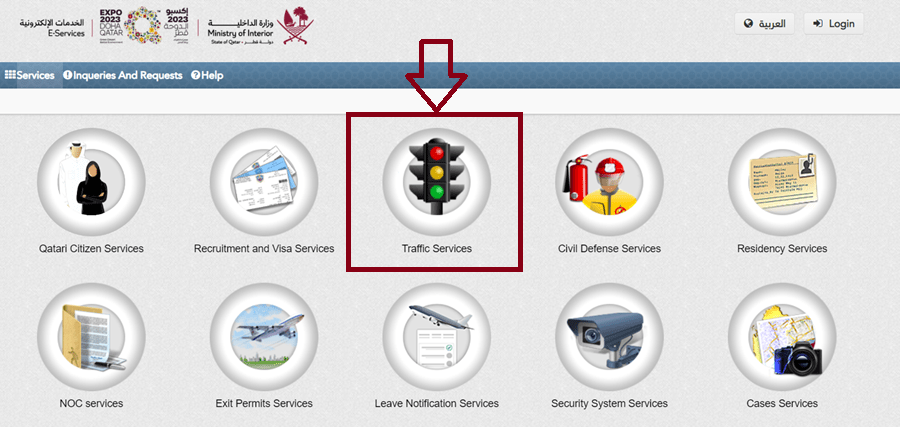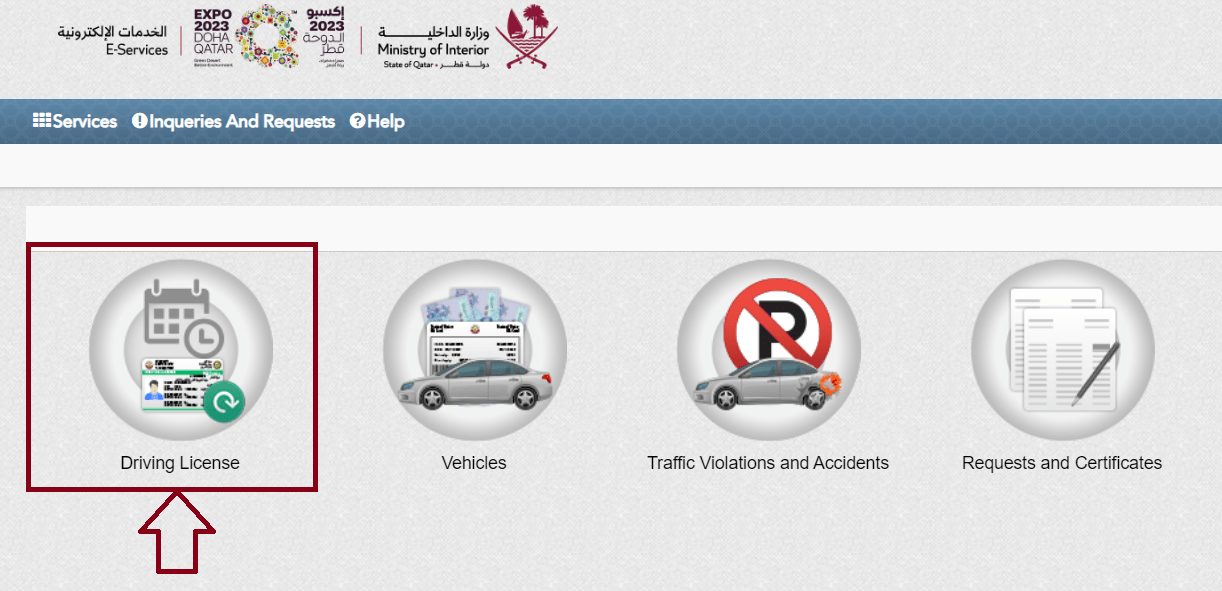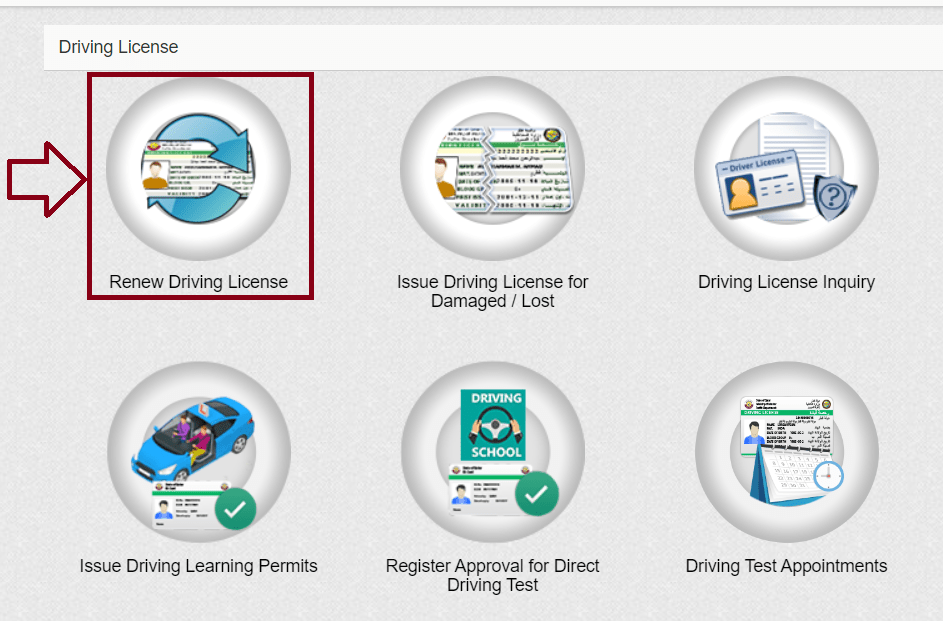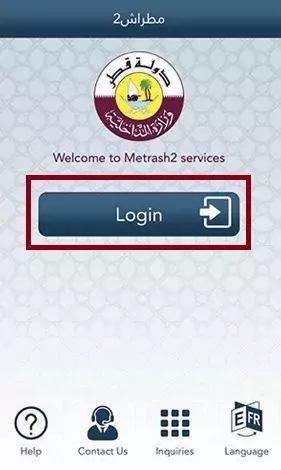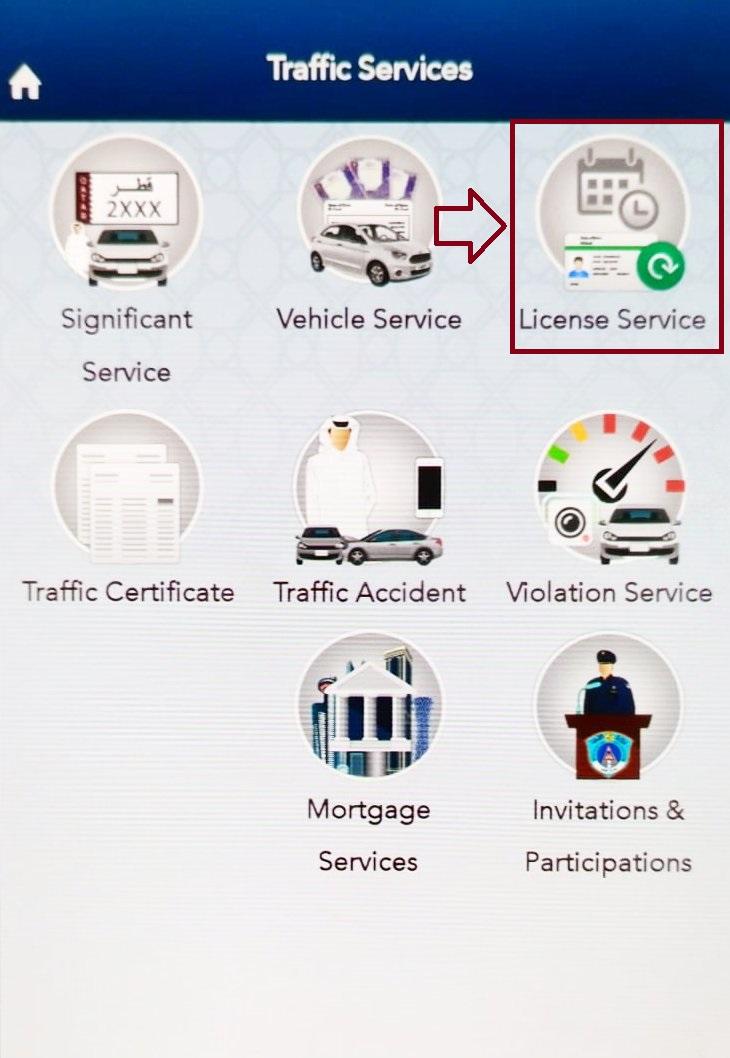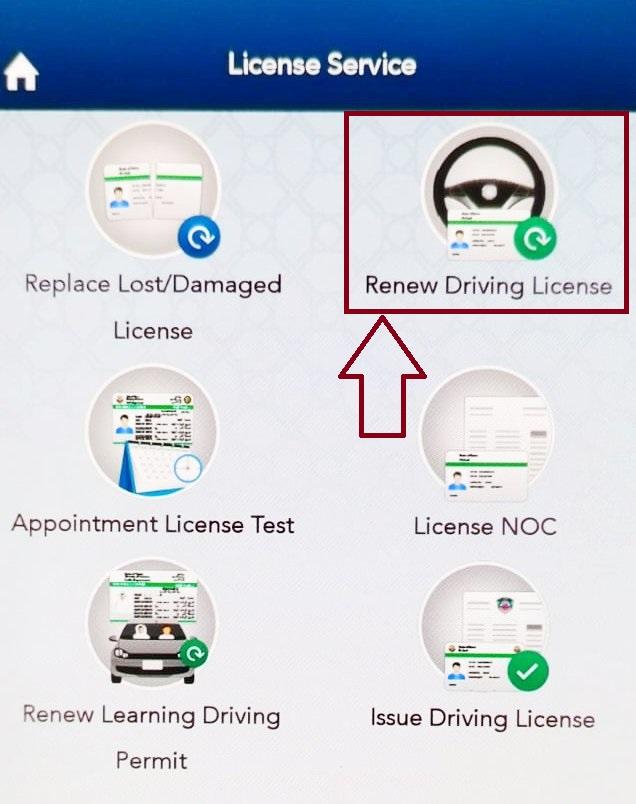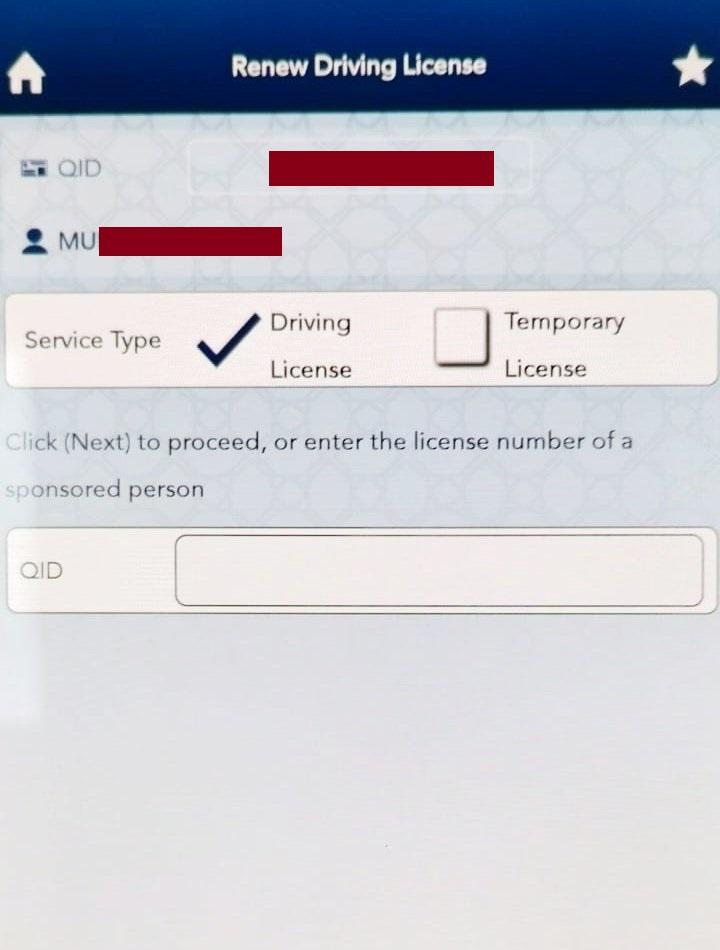How To Renew Driving License Online in Qatar 2024


Navigating the roads of Qatar requires a valid driving license, and its timely renewal is crucial to maintain seamless mobility. In today’s digital era, the Ministry of Interior (MOI) Qatar has streamlined the driving license renewal process, offering a convenient online platform that saves time and effort. This comprehensive guide will delve into the intricacies of online driving license renewal in Qatar, empowering individuals to navigate the process with ease and efficiency.
First and foremost, it is essential to understand the significance of driving license renewal in Qatar. As per Qatari traffic regulations, every driving license holder must renew their license before it expires to maintain legal driving authorization. Failure to renew a driving license can result in penalties and fines, making it a matter of both compliance and safety.
Fortunately, the introduction of online driving license renewal has revolutionized the process, offering a plethora of benefits for license holders. The online platform eliminates the need for physical visits to traffic departments, saving valuable time and minimizing inconveniences. Additionally, the online process streamlines document submission, ensuring accuracy and reducing the risk of errors.
With this comprehensive guide, you will gain a thorough understanding of the online driving license renewal process in Qatar, equipping you with the knowledge and tools to navigate the process seamlessly. We will delve into the eligibility criteria, required documents, step-by-step instructions, and additional insights to ensure a hassle-free experience. Whether you are a seasoned driver or a new license holder, this guide will empower you to renew your driving license promptly and effectively.
With the eligibility criteria in mind, let’s delve into the process of renewing your driving license online in Qatar in 2023.
How to Renew Driving License Online in Qatar 2023
Before embarking on the process of renewing your driving license online in Qatar, it’s crucial to ensure that you meet the established eligibility criteria. These requirements are designed to maintain the integrity of the driving license system and uphold road safety standards.
Age Restrictions: In Qatar, the minimum age for applying for a driving license is 18 years for light motor vehicles and 21 years for heavy vehicles. This age limit reflects the maturity and experience levels necessary for safe driving. Accordingly, online driving license renewal is only available to individuals who have reached the minimum age requirement.
Residency Requirements: To be eligible for online driving license renewal, you must be a legal resident of Qatar. This means holding a valid residence permit (QID) or visa. The residency requirement ensures that driving licenses are issued to individuals who are authorized to reside and drive in Qatar.
Validity Period of Driving Licenses: Regular driving licenses in Qatar typically have a validity period of five years. This means that you need to renew your license every five years to maintain your driving privileges. Commercial licenses may have different renewal periods, and it’s advisable to check with the relevant authorities for specific requirements.
Traffic Violations History: A clean traffic record is generally required for online driving license renewal. If you have accumulated a significant number of traffic violations, you may need to undergo additional training or assessments before your license can be renewed.
Required Documents for Online Driving License Renewal
Renewing your driving license online in Qatar requires a specific set of documents to verify your identity, residency, and driving eligibility. These documents play a crucial role in ensuring the validity of your renewal application and maintaining an accurate record of drivers in Qatar. Let’s delve into the details of each required document:
For Online Renewal:
- Smart Card for MOI E-Services: If you’re renewing your driving license through the MOI E-Services website, you’ll need to have a valid smart card issued by the Ministry of Interior (MOI). This smart card serves as your online identification and allows you to access various government services, including driving license renewal.
- Debit or Credit Card for Metrash2 Mobile App: If you prefer to renew your driving license using the Metrash2 mobile app, you’ll need to have a valid debit or credit card linked to your Metrash2 account. This card will be used to process the renewal fee.
For Physical Renewal at Traffic Department:
- Original Driving License: When renewing your driving license in person at the Traffic Department, you must present the original copy of your current driving license. This allows the authorities to verify your driving history and eligibility for renewal.
- Qatar ID (QID): An original copy of your QID is mandatory to confirm your residency status in Qatar. The QID links your identity to your driving privileges, ensuring you meet the residency requirements for renewal.
- Debit or Credit Card: To pay the renewal fee at the Traffic Department, you’ll need to have a valid debit or credit card. Ensure the card has sufficient funds to cover the fee.
By having these documents readily available, you can streamline the renewal process and avoid any unnecessary delays. Remember, the specific requirements may vary depending on individual circumstances, so it’s always advisable to consult with the MOI or visit the Traffic Department website for the latest updates.
How To Renew Your Driving License Using MOI E-Services:
The Ministry of Interior (MOI) has introduced the E-Services platform, providing a convenient online portal for renewing your driving license in Qatar. This streamlined process eliminates the need for in-person visits to the Traffic Department, saving you time and effort. Let’s delve into the step-by-step procedure for renewing your driving license using the MOI E-Services platform:
Step 1: Access the E-Services Portal
Begin by visiting the MOI E-Services portal at https://eservices.moi.gov.qa/eservices-portal/. This website provides access to various government services, including driving license renewal.
Step 2: Login to the MOI website using your Smart card Id.
If you are a new user, you will need to create an account by clicking on the “Register” button. Provide your personal information, including your name, QID number, and mobile phone number. Once registered, you can log in using your registered credentials.
Step 3: Select “Traffic Services”
From the E-Services homepage, navigate to the “Traffic Services” tab. This tab will display a list of traffic-related services, including driving license renewal.
Step 4: Choose “Driving License”
Within the “Traffic Services” tab, select the option for “License Services.” This will provide you with a menu of license-related services.
Step 5: Click on “Renew Driving License”
Locate the option for “Renew Driving License” and click on it. This will initiate the renewal process.
Step 6: Select Your Renewal Option
The E-Services by MOI platform allows you to renew either your own driving license or that of another sponsored person under your sponsorship. To proceed with the renewal process, you will need to select the appropriate option:
Renewal of Your Own Driving License: If you are renewing your own driving license, simply select “Renew My Driving License” from the available options.
Renewal of Another Sponsored Person’s Driving License: If you are renewing the driving license of another person under your sponsorship, select “Renew Driving License for Sponsored Person.” You will then be prompted to enter their QID number to proceed.
Once you have selected the appropriate option, you will be directed to the next step of the renewal process.
Step 7: Select Delivery Method
Choose your preferred delivery method for the renewed driving license. You can opt to receive it by QPost or collect it from the Traffic Department.
Step 8: Review and Confirm Your Application
Carefully review the details of your application to ensure accuracy. Once satisfied, click on the “Confirm” button to proceed with the payment.
Step 9: Make Payment
Select your preferred payment method, either credit card or debit card. Enter your payment card details and follow the on-screen instructions to complete the transaction.
Step 10: Print Payment Confirmation
Once the payment is successfully processed, you will be provided with a payment confirmation receipt. Print this receipt for your records.
Step 11: Receive Your Renewed License
If you chose QPost delivery, the renewed driving license will be delivered to your registered address within the specified timeframe. If you opted for self-collection, you can collect the license from the Traffic Department upon presenting your payment confirmation receipt.
By following these steps and having the required documents ready, you can effortlessly renew your driving license using the convenient MOI E-Services platform.
How to Renew Qatar Driving License through Metrash2 App
The Metrash2 mobile app is another convenient option for renewing your driving license in Qatar. This user-friendly app allows you to manage various government services, including driving license renewal, from your smartphone or tablet. Let’s guide you through the step-by-step process of renewing your driving license using Metrash2:
Step 1: Download and Install the Metrash2 App
The Metrash2 app is available for free on both the Apple App Store and Google Play Store. To download the app, simply search for “Metrash2” in the respective app store and follow the installation instructions. Once the app is installed, launch it and you will be prompted to either sign in to an existing account or create a new one.
Step 2: Create or Access Your Metrash2 Account
If you already have a Metrash2 account, you can sign in using your login credentials. If you are a new user, you will need to create an account by providing your QID number and mobile phone number. Once you have successfully signed in or created an account, you will be directed to the main menu of the Metrash2 app.
Step 3: Select the “Traffic” Button
Once you are signed in, you will be directed to the Metrash2 homepage. Locate the “Traffic” button at the bottom of the screen and tap on it.
Step 4: Choose “License Service”
From the Traffic menu, select the “License Service” option. This will bring you to a sub-menu of various license-related services.
Step 5: Click on “Renew Driving License”
Identify the “Renew Driving License” button and tap on it. This will initiate the driving license renewal process.
Step 6: Enter Your QID Number
In the designated field, enter your QID number accurately. This number serves as your unique identification number in Qatar.
Step 7: Select Your Delivery Option
Choose your preferred delivery method for the renewed driving license. You can either have it delivered to your registered address by QPost or collect it in person from the Traffic Department.
Step 8: Enter Mailing Address for QPost Delivery
If you chose QPost delivery, you will be prompted to enter your mailing address. Ensure you provide complete and accurate information, including the street name, area, and postal code.
Step 9: Make the Payment Using Debit/Credit Card
Using your debit or credit card, proceed with the payment of the renewal fee. Ensure your card has sufficient funds to cover the transaction.
Step 10: Receive Renewal Confirmation and Tracking Number
Upon successful payment, you will receive a confirmation message and a tracking number. This tracking number allows you to track the status of your renewed driving license delivery.
Step 11: Collect Your License from Traffic Department (if applicable)
If you opted for collection from the Traffic Department, visit the designated counter and present the confirmation message and tracking number to retrieve your renewed driving license.
Congratulations!
You have successfully renewed your Qatar driving license through the Metrash2 app. Your new license will be delivered to your address or available for collection within a week.
By following these detailed instructions, you can easily renew your Qatar driving license through the Metrash2 app. This convenient mobile platform saves you time and effort, allowing you to maintain your driving privileges without any hassle.
How To Effortlessly Track Your QPost Deliveries
The Ministry of Interior (MOI) has simplified the process of tracking your QPost delivery status, allowing you to stay informed about the whereabouts of your packages. With just a few clicks, you can keep an eye on your packages and ensure their timely arrival. Follow these straightforward steps to track your QPost delivery status:
- Navigate to the MOI Website: Begin by accessing the official MOI website, the gateway to various government services.
- Locate the QPost Tracking Service: From the MOI homepage, navigate to the “MOI Services” section. Within this section, select “QPost Services” and then choose “QPost Request Tracking.”
- Enter Your QID and Verification Code: Enter your unique QID number, which serves as your identification in Qatar. Additionally, input the verification code displayed on the screen.
- Click “Submit” and Track Your Delivery: Once you’ve entered the required information, click on the “Submit” button. The system will retrieve the tracking details for your QPost delivery, allowing you to monitor its progress.
By following these simple steps, you can effortlessly track your QPost deliveries and stay informed about the whereabouts of your packages. The MOI’s online tracking system provides transparency and convenience, ensuring that you receive your deliveries promptly
How To Renew Driving License Through the Qatar Traffic Department
While the Metrash2 app offers a convenient online platform for renewing driving licenses in Qatar,
some individuals prefer the convenience and direct interaction of in-person transactions. Renewing your Qatar driving license in person at the Traffic Department is a straightforward process that can be completed within a single visit.
Preparatory Steps:
- Gather Required Documents: Ensure you have your original driving license, a copy of your QID, and a valid debit or credit card for payment.
- Schedule Your Visit: Plan your visit during the Traffic Department’s operating hours. Click here to check operating hours:
- Locate the Traffic Department: Identify the nearest Traffic Department branch and familiarize yourself with its layout and procedures.
Renewal Process:
- Arrival and Token Acquisition: Upon reaching the Traffic Department, proceed to the reception counter and obtain a token number.
- Await Your Turn: Wait patiently until your token number is displayed on the counter screen.
- Present Documents and Payment: When your turn arrives, approach the designated counter and present your original driving license, QID copy, and valid debit or credit card.
- Fee Payment and License Collection: Settle the renewal fee using your debit or credit card. Once the payment is processed, you will receive your renewed driving license within a few minutes.
Additional Tips:
Arrive early to avoid long queues and potential delays.
Carry all required documents to ensure a smooth and efficient process.
Be patient and courteous during your interaction with Traffic Department personnel.
If you have any questions or concerns, don’t hesitate to approach the reception or designated counter for assistance.
Renewing your driving license in person at the Qatar Traffic Department is a straightforward and time-efficient procedure. By following these guidelines and preparing adequately, you can ensure a hassle-free renewal experience.
Fee Structure For Renewal of Qatar Driving License Online 2023
Whether you’re a Qatari resident or a non-Qatari resident, the process of renewing your driving license in Qatar is now streamlined and convenient thanks to online services. Along with the ease of renewal, the fee structure is straightforward and transparent. Here’s a quick breakdown of the renewal fees for both Qatari residents and non-Qatari residents:
Consequences of Driving with an Expired License in Qatar
Attention all motorists in Qatar: Driving with an expired license is a serious offense that can result in a hefty fine of QR 1,500. Don’t let your license lapse and risk facing this costly penalty. Renew your license promptly to ensure you are compliant with traffic regulations and avoid any unnecessary expenses.
To avoid this hefty fine and potential legal consequences, it is crucial to renew your driving license promptly upon its expiration. The renewal process is straightforward and can be completed conveniently online or through designated government offices.
Please prioritize your safety and the safety of others by maintaining a valid driving license and adhering to traffic rules. Together, we can contribute to a more responsible and safer driving environment in Qatar.
FAQ’s
A: The fee to renew your driving license online in Qatar is QR 250 Non-Qatari Residents & QR 500 for Qatari Residents.
A: It usually takes 7 working days to receive your new driving license after renewing it online. However, you may be able to collect your new driving license from the Traffic Department in person sooner.
A: You only need to pass an eye test if you are renewing your driving license for the first time.
A: Yes, you can pay your traffic fines online through the MOI E-Services website or the Metrash2 app. You will need to pay all outstanding traffic fines before you can renew your driving license.
A: Yes, you can renew your expired Qatar driving license, but only within six months of the expiry date.
A: If you lose your driving license after you renew it online, you will need to apply for a replacement driving license.
Latest Posts
- PHCC Introduces 24/7 Adult & Pediatric Urgent Care at Leabib Health Center
- Maternity Leave in Qatar: A Guide for Expecting Mothers
- How To Register Your National Address in Qatar Using Metrash2 (2024 Guide)
- How To Check Traffic Violation by Plate Number in Qatar (2024)
- Ministry of Commerce and Industry Slashes Service Fees by Over 90%
- Qatar National Football Team’s Schedule for the 2026 FIFA World Cup Qualifiers Revealed!
- Get Ready for Magic! Traino Theatrical Show Brings the ALJ Sisters to QNCC!
- Indian Expat Crushes Guinness World Record for Fastest Crossing of Qatar on Foot (Male)!
- QIB Makes Managing Finances Easier with Easy Payment Plan for Debit Cards!
- Beat the Heat and Spark Creativity at OliOli® This Summer!