Do you need a No Objection Certificate (NOC) to process your Qatar driving license application? You’ve come to the right place! This comprehensive guide walks you through the two convenient methods for obtaining an NOC: using the Metrash2 mobile app and the Ministry of Interior (MOI) e-portal website.
Why Do You Need a NOC for a Driving License in Qatar?
An NOC serves as a formal authorization issued by your sponsor (employer or family member) stating that they have no objection to you obtaining a driving license in Qatar. You’ll need this document for various driving license-related transactions, including:
- Replacing a lost or damaged license: An NOC facilitates the replacement process for damaged or misplaced licenses.
- Issuing a new driving license: If you’re a newcomer to Qatar, an NOC is mandatory to apply for your first license.
- Transferring your existing license: If you already hold a driving license from another country, exchanging it for a Qatari license often requires an NOC.
Who Needs a NOC?
A No Objection Certificate (NOC) is typically required for the following individuals:
- Expatriates: Foreign nationals living in Qatar who wish to apply for a driving license must obtain an NOC from their sponsor, confirming their eligibility.
- Sponsored Individuals: Those on work visas or residency permits under a sponsor’s name are required to secure an NOC. This includes employees, dependents, and anyone whose visa is tied to a Qatari national or company.
- New Residents: Newly arrived expatriates may need an NOC as part of their onboarding process to establish eligibility for a driving license.
- Individuals Changing Sponsors: People who are switching their sponsorship due to job changes or other reasons may also require an NOC from their previous sponsor when applying for a driving license under a new sponsor.
Understanding who needs an NOC is crucial to avoid delays in the driving license application process.
Before You Begin:
- Gather Information: Ensure you have your QID (Qatar ID) number and visa details readily available. If you’re sponsoring someone else’s application, you’ll also need their QID or visa number.
- Metrash2 App or MOI E-portal: Decide on your preferred method for obtaining the NOC. Both options are efficient, so choose the one that best suits your comfort level.
Getting NOC Using Metrash2
Metrash2 is a user-friendly mobile application that simplifies many governmental services in Qatar, including the NOC for a driving license. Follow these steps to obtain your NOC through Metrash2:
Step 1: Download and Install Metrash2:
If you haven’t already, download the Metrash2 app from the App Store or Google Play Store.
Step 2: Log In to Metrash2:
Open the app and enter your login credentials. You will need your Qatari ID (QID) and password to access the application.
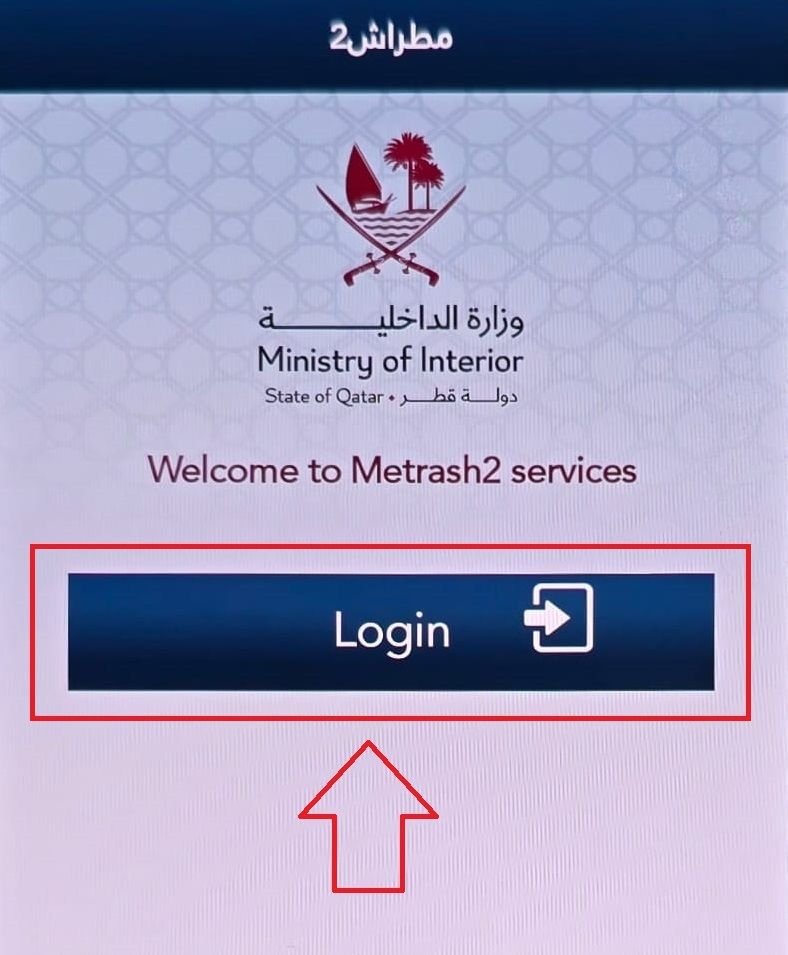
Step 3: Select the “Traffic” Section:
Once logged in, navigate to the main menu and select the “Traffic” option.
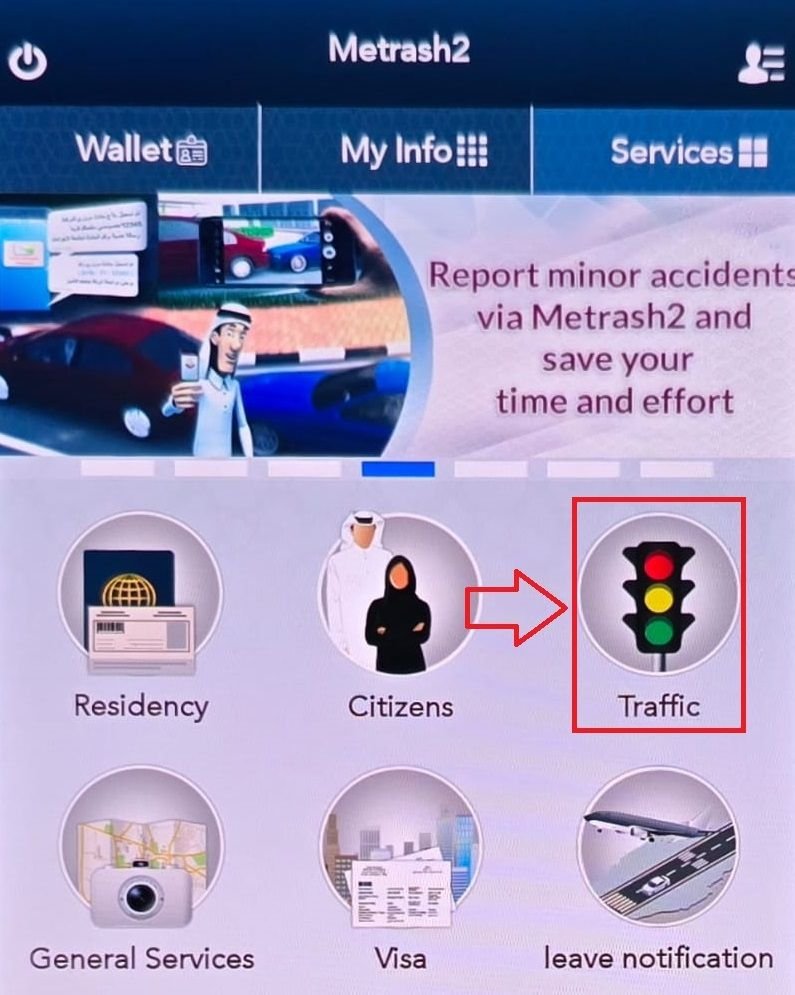
Step 4: Choose License Services:
Under the Traffic section, click on “License Service” to access the relevant services related to driving licenses.
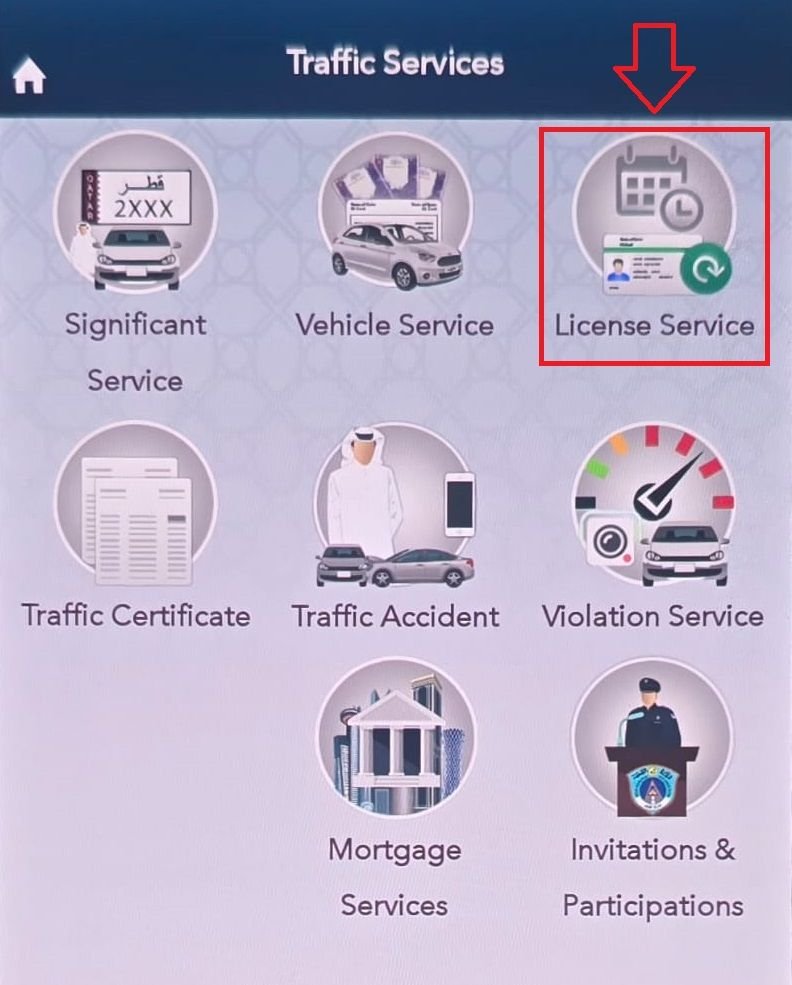
Step 5: Request a License NOC:
Select the “License NOC” option to initiate the NOC request process.
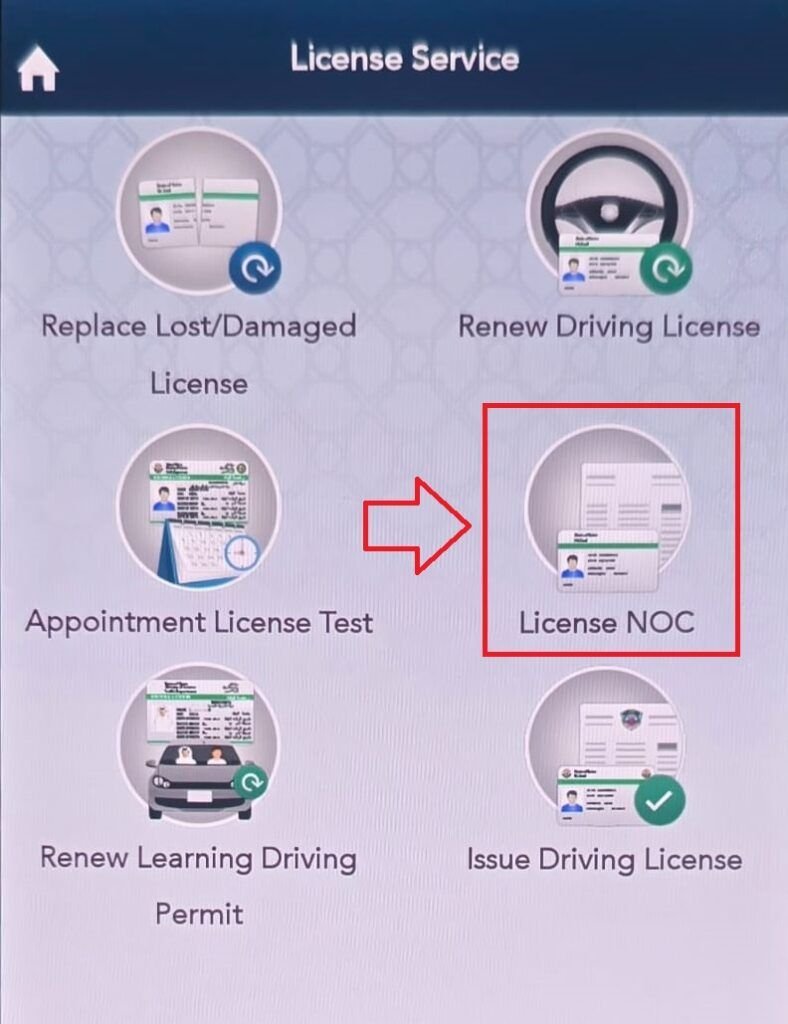
Step 6: Enter Required Details:
Fill in all required information, including your QID, Visa Number, and any other necessary details.
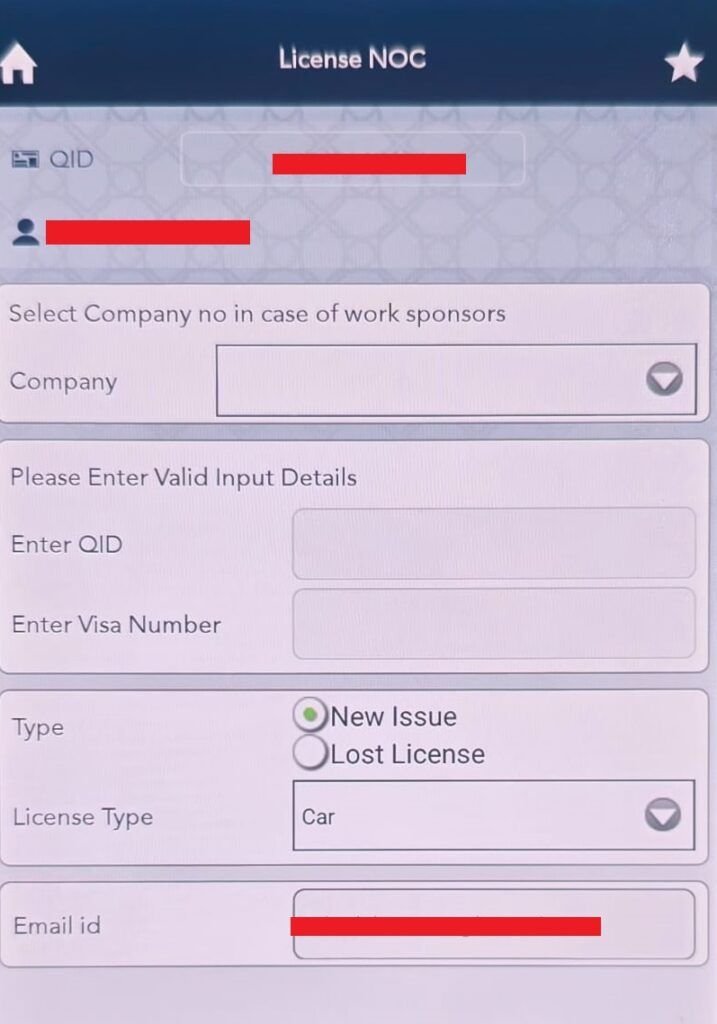
Step 7: Review Your Information:
Carefully proofread all the details you’ve entered to ensure accuracy.
Step 8: Submit Your Request:
After reviewing, click on the “Next” button to submit your request. You will receive a notification within the Metrash2 app confirming your NOC request.
Method 2: Obtaining NOC Through the MOI E-Portal
For those who prefer using a web portal, the MOI provides an e-portal where you can easily obtain your NOC. To use this method, ensure you have a smartcard for e-services. If you do not have one, you can still use the Metrash2 app.
Step 1: Access the MOI E-Portal:
Open your web browser and type in “moi.gov.qatar” to navigate to the Ministry of Interior’s official website.
Step 2: Log In with Your Smartcard:
To access e-services, log in using your smartcard. This will authenticate your identity and grant you access to the services available.
Step 3: Select Transaction Type:
Choose the appropriate transaction type:
- Personal: For the smartcard owner.
- Company Name: For an authorized representative.
Step 4: Navigate to “Traffic Services”:
Once logged in, find and select the “Traffic Services” option from the menu.
Step 5: Select “Driving License” for NOC:
Under Traffic Services, choose the option for “Driving License” to proceed with the NOC request.
Step 6: Fill Out the NOC Request Form:
Go to the “Request Details” page and enter the QID of the sponsored person or their visa number in the specified field.
Step 7: Choose Driving License Category:
Select the category of the driving license you are requesting.
Step 8: Select Required Approval:
Indicate whether you want to issue a new license or replace a lost one.
Step 9: Review and Confirm Your Request:
Carefully review all the request details before proceeding. Click “Confirm” to submit your NOC request.
Step 10: Request Additional NOCs:
If you need to issue another NOC, simply click on “New Entry” and repeat the steps outlined above.
Metrash2 vs MOI E-Portal: Which One Should You Use?
Both methods are highly convenient, but they cater to different types of users. The Metrash2 app is ideal for those who prefer handling everything from their smartphones, while the MOI e-portal is more suited to users with access to a smartcard reader. Here’s a quick comparison:
- Metrash2 App:
- Requires a mobile phone
- Easy to use and accessible anywhere
- No smartcard needed
- MOI E-Portal:
- Requires a smartcard and card reader
- Accessible via desktop browsers
- Ideal for handling multiple or company-related applications
Conclusion
Acquiring a No Objection Certificate (NOC) for a Qatar driving license is a crucial step for expatriates and residents alike. Both the Metrash2 app and the MOI e-portal offer streamlined processes for obtaining this document. Choose the method that best suits your situation, and make sure you have all the necessary details, such as your QID and visa number, ready for a hassle-free experience.
By following the steps outlined in this guide, you’ll be well on your way to receiving your NOC and moving forward with your driving license application.
If you found this guide helpful, don’t forget to share it with others who might be navigating the same process. For any updates on driving license requirements or traffic regulations in Qatar, stay tuned to official sources like the MOI website or subscribe to our blog for the latest information.













Add a comment